Nick is a short form of Nickelodeon. It is an American television pay channel that is now available worldwide. They have millions of active viewers all around the world. It focuses mainly on kids and provides much content related to kids in various kinds like animated shows and movies. They also produce several movies and shows. Nick is available for Android, iOS, and websites. You can also watch Nick on TV via Chromecast.
Ways to Chromecast Nick on TV
You can Chromecast Nick on TV in two ways, and they are
- Chromecast Nick using Smartphone
- Chromecast Nick using Desktop PC
Prerequisite
Things need to be done before you Chromecast Nick on your TV.
- Turn on your Chromecast and connect it to your TV HDMI port.
- Make sure you connected Chromecast and casting device to the same stable WiFi network.
Related: How To Chromecast Pokemon TV?
How to Chromecast Nick to TV using Android Smartphone
You can follow the steps below to cast the Nick app to your TV from Android Smartphone:
1. If you haven’t installed the Nick app, install the app from the Google Play Store.

2. Connect your Android Smartphone and Chromecast device to the same Wi-Fi network.
3. Next, open the Notification Panel on your Android Smartphone.
4. Select Cast and choose your Chromecast device.
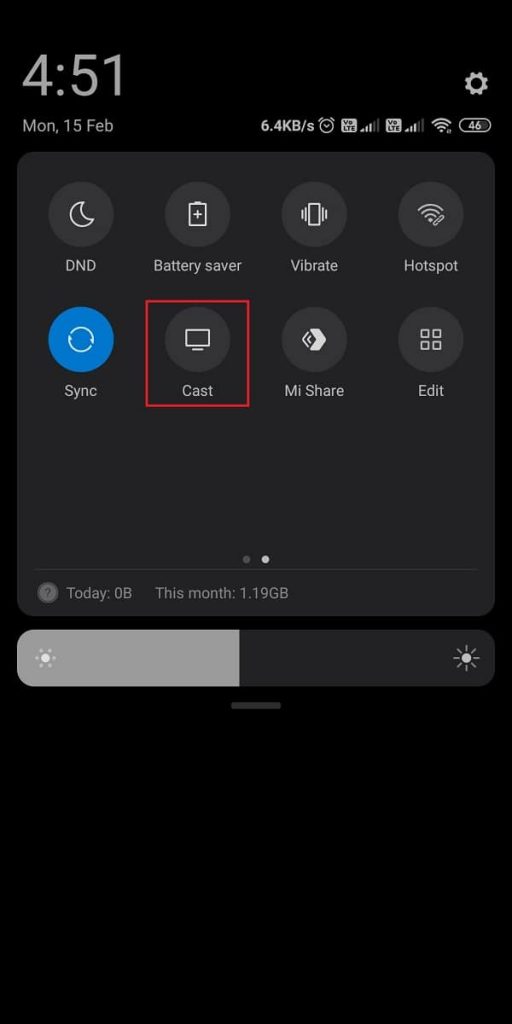
5. Now, launch the Nick app and sign in with your cable TV subscription account.
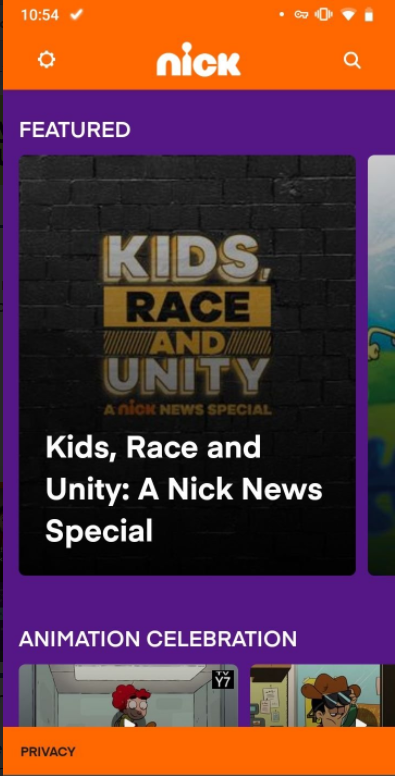
6. Choose any of your favorite shows and play it.
Finally, you can cast the Nick app and watch your favorites on the big screen.
Related: How To Chromecast Epix on TV?
How to Cast Nick Nick to Chromecast TV from iPhone or iPad
With the likes of Screen sharing apps like Replica available in the App Store, you can cast the Nick app to your TV from iOS Smartphones.
1. First, install the Nick app from the App Store.
2. Next, install the Replica app.

3. Now, connect your iPhone or iPad to the same Wi-Fi network.
4. Then, launch the Replica app and select your Chromecast device.
5. Tap on the Start button.
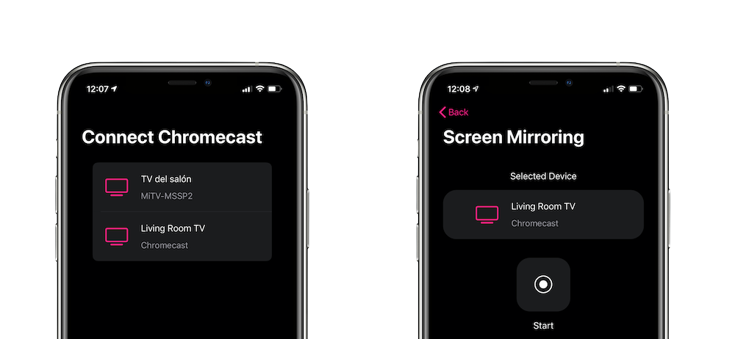
6. Now, you can see that your iPhone or iPad is mirrored to your TV.
7. Then, you can launch the Nick app and sign in to your account.
That’s all, guys. The only thing you have to do is select a content to watch, and it will play on your TV.
How to Chromecast Nick using PC
You can also access the Nick Cable TV shows from the web. And below are the steps you need to follow to cast the Nick shows from your PC.
1: Open the Chrome browser on your PC.
2: Now, open the official Nick website.
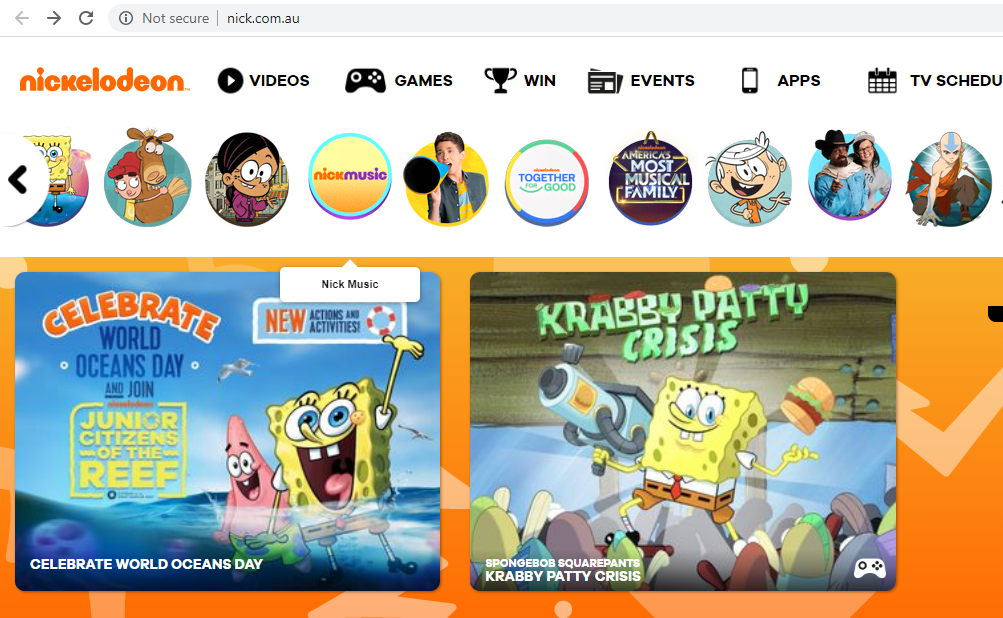
3: Click on the customization and control google chrome menu (3 dot icon) in the top right corner of the chrome.

4: Click on Cast in the drop-down menu.

5: A pop-up will display all the available casting devices.
6: Click on the Chromecast device connected to your TV from the list to start casting, and in source, click on the cast tab to share the current tab or cast desktop to cast the entire screen.
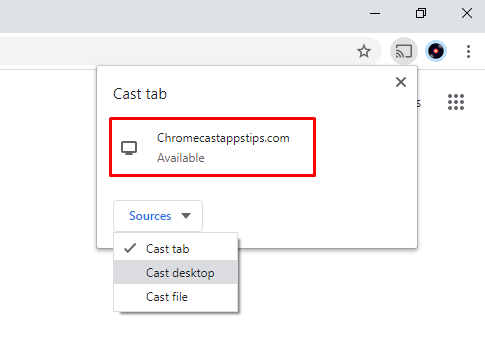
7: Now, the video you played on Nick will be casted on your screen.
Frequently Asked Questions
Yes, you can Chromecast the Nick with the screen mirroring feature.
You can install the Nick app and sign in with your cable TV provider account to watch the Nickelodeon channel for free.

















