Philo is one of the Chromecast-compatible apps so you can stream live TV channels, movies, and TV shows by paying $25/month. With Philo on Chromecast, you can watch 70+ channels like A&E, AMC, BET, MTV, Hallmark Channel, HGTV, and Paramount Network on a big screen. If you are a new subscriber to Philo, you can use your smartphone, tablet, or PC to cast 75,000 hours of VOD content at no cost by using a 7-day free trial.
Requirements
- Chromecast built-in TV (or) Chromecast 2nd generation or above
- TV with an HDMI port
- Android or iOS device with the Philo app
- A stable WIFI network
- PC with a Google Chrome
How to Chromecast Philo using an Android Device
1: Install the Philo app from the Play Store on your Android smartphone.
2: Connect your Chromecast to the WiFi network which should be the same as your Android device.
3. Launch the Philo app and sign in with your Philo account credentials.
4. Once the home page appears, tap the Cast icon located at the top-right corner.
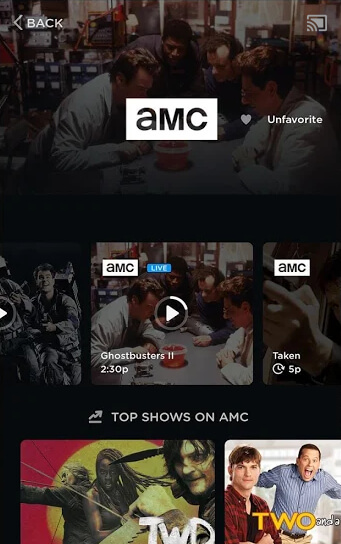
5: Select your Chromecast device from the list of devices.
6: Play any video on the Philo app and watch it on your Chromecast-connected TV.
How to Cast Philo from iPhone to Smart TV
Like Android, you cannot directly cast the Philo app from your iPhone or iPad. In this case, you need to mirror your iPhone to Chromecast to watch Philo content. For this to work, you must connect your Chromecast and iOS device to the same WiFi network.
1: Install the Philo app from the App Store on your iOS device.
2: Following that, search for the Replica app on the App Store and install it.
3: Launch the Replica app and select your Chromecast device on the app.
4: Click on the Start button. Then, tap Start Broadcasting to mirror your iPhone screen to your TV.
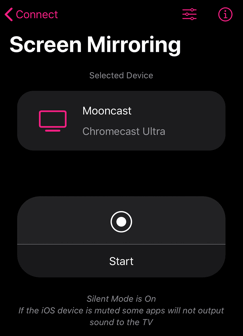
5: Once mirrored, launch the Philo app and sign in to your Philo account.
6: Play your favorite movie and enjoy watching it on your Chromecast-connected TV.
How to Chromecast Philo using a PC (Windows/Mac)
Ensure that your PC is connected to the same WIFI network as your Chromecast-connected TV.
1: Go to the official Philo website on Google Chrome.
2: Click Sign in and log in to your account with the appropriate credentials.
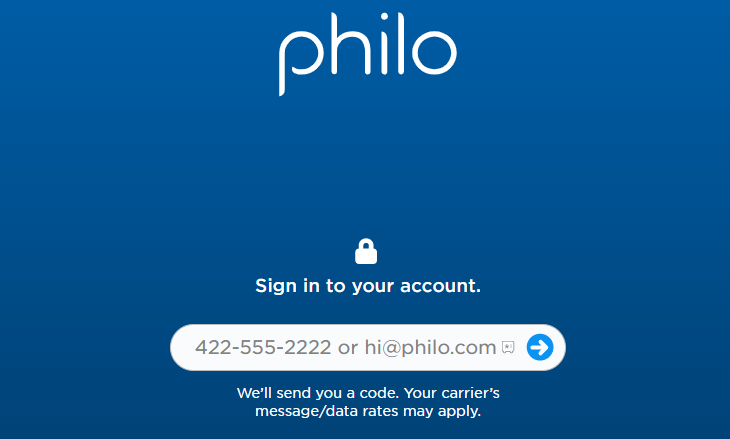
3: Right-click on the webpage and click on the Cast option.

4: The browser will search for the available Chromecast devices and displays them.
5: Click on the Sources down arrow and choose the Cast Tab option.
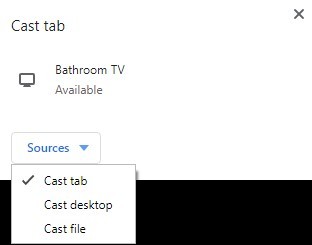
6: Now, click on the Chromecast device name to cast the Philo web page to your TV.
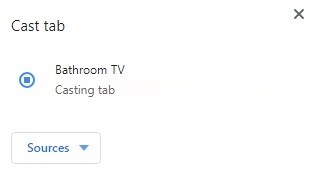
Now, the selected Philo content will play on your TV using a Google Cast feature.
How to Cast Philo to Chromecast Using Microsoft Edge
If you haven’t installed Google Chrome on Windows PC, you can use Microsoft Edge to cast Philo to the TV. For casting, your PC should be connected to the same WIFI network as your Chromecast-connected TV.
1. Open Microsoft Edge on your desktop or laptop.
2. Enter https://www.philo.com in the address bar and go to that website.
3. Tap Sign in at the top right corner and sign in to your Philo account.
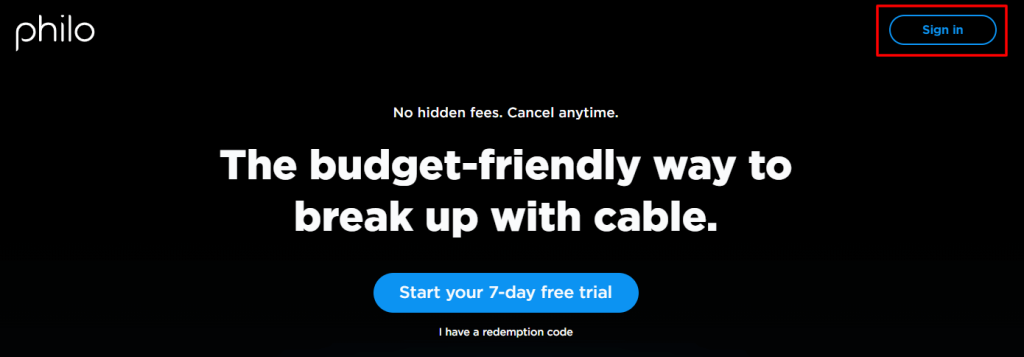
4. Play any TV show or movie from the Philo home page.
5. Click the three horizontal dots icon at the top right of the browser screen.
6. Click More Tools and tap Cast media to device.
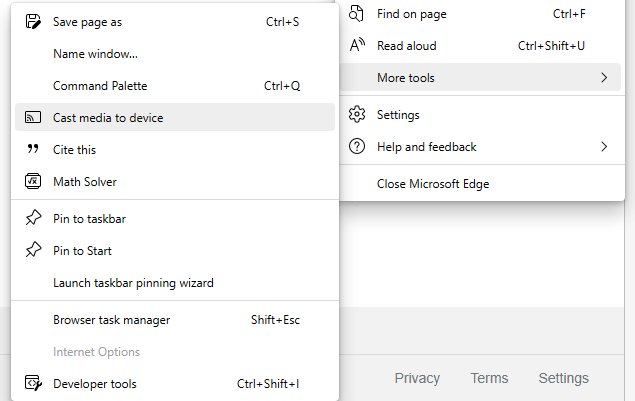
7. Then select your Chromecast device from the Cast tab.
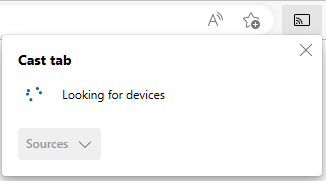
Enjoy streaming Philo on a big screen via casting from an Edge browser.
Frequently Asked Questions
Refer to the steps listed below to fix the casting issues.
1. Ensure that you have connected your casting device and Chromecast device to the same Wi-Fi network.
2. Update the Chromecast firmware to the latest version.
3. Update the Philo app on your casting device.
3. Restart your Chromecast device and try casting again.
The Philo subscription costs $25 per month which includes a 7-day free trial.
You can watch Philo on three devices simultaneously by signing in with the same account.

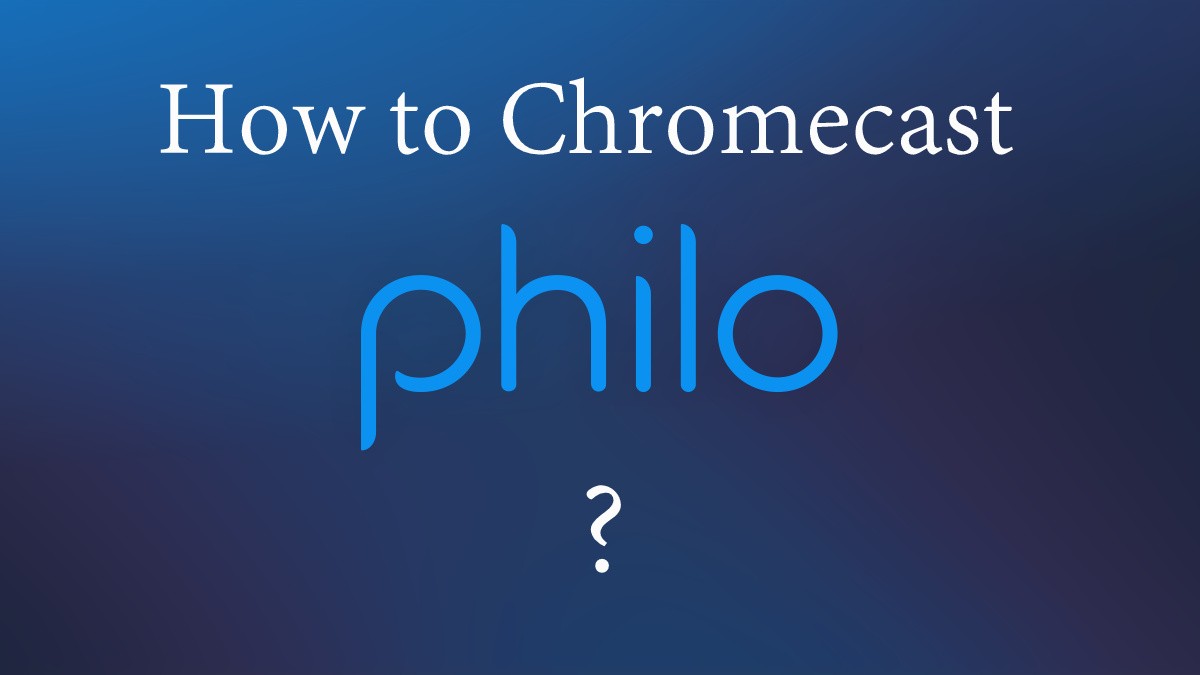












Leave a Reply