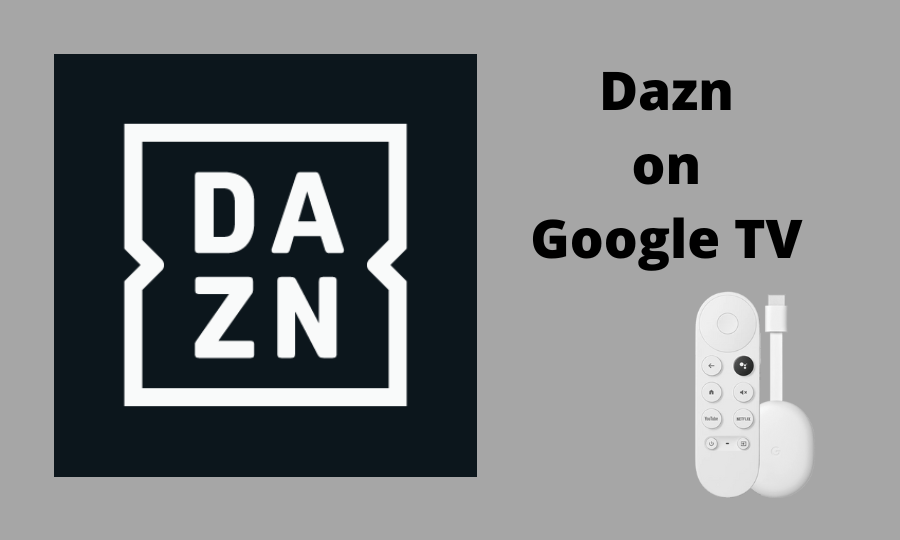Are you searching for the best sports streaming service? Then Dazn is the best choice for you. Dazn is a sports streaming app that focuses on boxing, NFL games, and more. Dan also offers live sports events and on-demand shows. It is compatible with Smartphones, Computers, and video gaming consoles. You can stream the Dazn on two different devices simultaneously with your account. You need to subscribe to its monthly plan to stream it on your device, which costs $19.99 per month, and you can cancel your subscription at any time. Now follow this guide to learn how to cast Dazn on Google TV.
How to Download and Watch Dazn on Google TV
1. Initially, turn on your Google TV.
2. Find the search bar on the home screen and type Dazn on the search bar.
3. Select the official app from the search results and click the Download button.

4. Wait till the installation process is over.
5. Once the installation process is over, click the Open button to launch the app on your Google TV.
6. Navigate to the Apps section and launch the app on your Google TV home screen.
7. Open the app and tap the Start your subscription tile.
8. Next, type your details and payment methods.
9. Tap the Start Subscription option.
10. Finally, you can stream the content of the app on your Google TV.

Related: How to Watch NOW TV on Google TV
Alternative Way to Cast Dazn on Chromecast with Google TV
You can cast the Dazn app to Google TV from Android and iOS devices. Do follow the below steps to directly cast the app from your mobile to Google TV.
1. First, switch on your Google TV and connect the cast to your TV.
2. Make sure you connect your mobile and TV to the same Wi-Fi network.
3. Open your mobile and navigate to the respective app stores.
- Android: Google Play Store.
- iPhone: App Store.
4. Type Dazn in the search bar and pick the official app from the search results.
5. Click the Download button and wait till the app is installed on your Smartphone.
6. Tap the Open button to launch the app on your device.
7. Next, open the Dazn app and sign in with your Dazn account.
8. After you sign in, click the cast icon, which you can find on the top of your mobile screen.
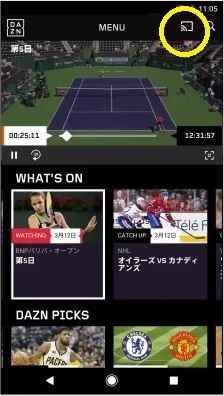
9. Now, the list of devices will appear on the screen.
10. Select your Google TV and begin streaming your favorite sports content of the Dazn app on your Google TV.

If you are interested in streaming the sports app, you use any of the above methods that suit you to cast Dazn on Google TV. Why wait? Cast your favorite sports event and have a nice time with your friends and family!
Related: Chromecast Dazn: How to Cast to TV
Frequently Asked Questions
Dazn is a ground-breaking live and sports streaming service compatible with Andriod and iOS devices, web browsers, and gaming consoles.
A monthly subscription plan to Dazn on Google TV costs around $19.99.
You can watch the live sports events and on-demand sports videos on Dazn.
No, DirecTV doesn’t provide Dazn.
You can stream Dazn for free with a 30-day free trial.
Connect your TV with a good internet connection and update the app to fix this issue.