Epix is a TV or Digital Provider. They have unlimited access to hit Movies, Original series, and documentaries, which are uncut and ads free. It also keeps track of all the stuff you stream and customize your experience by suggesting movies or series to your queue. You need to pay $5.99 per month to stream in it. If you are using a Chromecast, then you can cast Epix contents on your TV and start watching your favorites on the big screen.
Pre-requisite
Make these things ready before proceeding to cast Epix to your TV.
Things required
- Google Chromecast
- TV with HDMI support
- Uninterrupted and stable Wifi connection
- Smartphone or Desktop PC
To-do List
- Turn on your Chromecast device and connect it to the HDMI port of your TV.
- Make sure that your Chromecast and casting device (TV or Monitor) is connected to the same WiFi network.
Different Ways to Chromecast Epix?
- Chromecast Epix using Smartphone
- Chromecast Epix using a Web browser
How to Chromecast Epix using Smartphone?
1: Download Epix from playstore and install it on your smartphone.

2: Open Epix app in your smartphone.
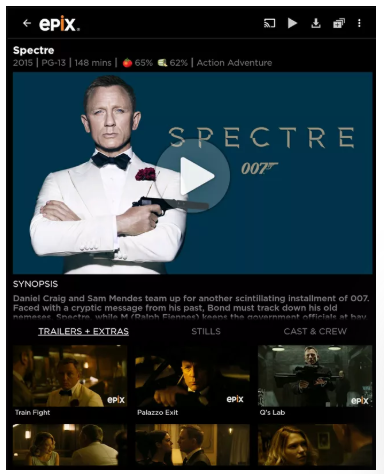
3: You can click on the cast icon in the homepage in the top right corner of the homepage.

Note: Even if you are cast from the beginning all the controls need to be done in your smartphones.
4: Also you can cast by playing the video and press the cast icon in the video player.
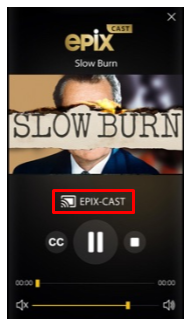
5: It shows all the available devices nearby and click on your device to connect it.
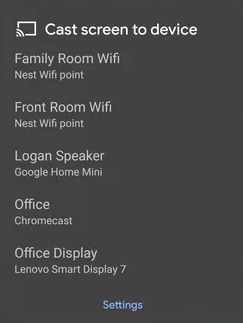
6: Now Epix will be streamed in your TV.
Related: How to Cast Popcornflix on Chromecast?
How to Chromecast Epix using Web Browser?
1: Open the Google Chrome browser in your Desktop.
2: Search for Epix in your browser.
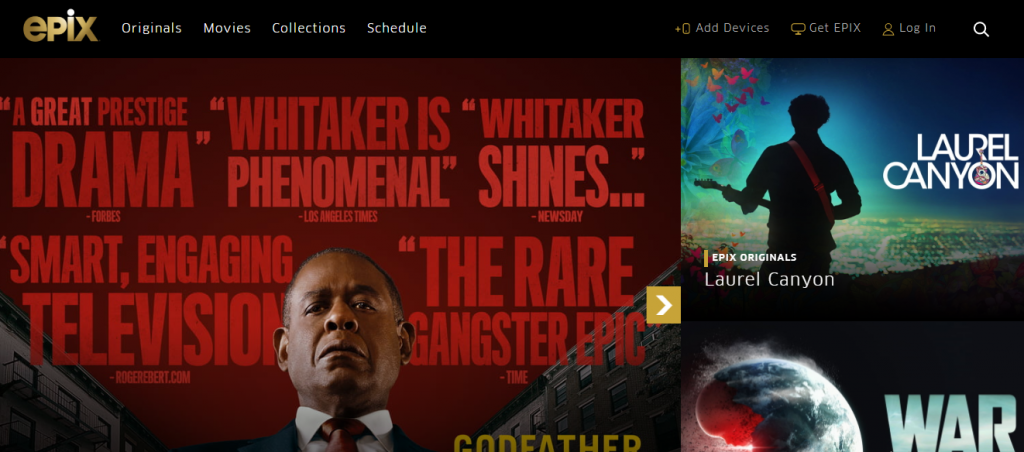
3: Click on the movie or TV show your are about to watch
4: Now click on the Chrome menu on the top right of the browser.
5: Select Cast option from the drop down menu .
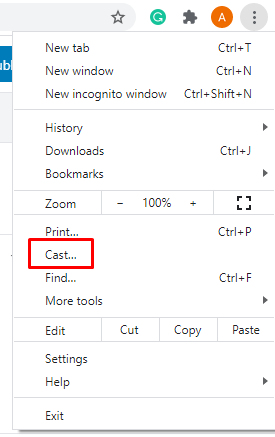
6: A pop up will appears and display all the available casting device nearby.
7: Select your Chromecast device from the list to start casting your Epix and click on the source click on the cast tab to share the current tab or cast desktop to cast the entire screen (It will cast all the operation you do in your device).

8: You can stream Epix from your desktop browser on your TV screen.
Related: How To Chromecast Pokemon TV?
So start watching your favorite movies and TV shows on Epix by Chromecasting it on your TV and have a great movie watching experience. Let us know what you watched in Epix in the Comment section below.



















