CricHD is a live sports streaming website in which you can stream live events of various sports. CricHD offers 24/7 sports action for sports fans from all around the world. On this website, you can live stream cricket, football, rugby, boxing, tennis, wrestling, UFC, F1, and many other sporting events. CricHD is free and doesn’t require any signup or registration. The quality of streams is superior, with multiple streaming links for users to choose from. CricHD doesn’t have an official app for smartphones. Therefore to cast CricHD to Chromecast TV, one must utilize the browser on their smartphone or PC.
How to Chromecast CricHD
The CricHD streams can be accessed through their website. There are two ways to cast CricHD on Chromecast.
- Using the CricHD website on a smartphone
- Using the CricHD website on a PC.
Requirements
- Google Chromecast
- A smartphone or a PC with Chrome Browser
- A TV with HDMI port
- Stable WiFi connection
Pre-Requisite
- Plug the power supply into the Chromecast and connect the device to the HDMI port on your TV.
- Connect your Chromecast and smartphone or PC to the same WiFi network.
How to Chromecast CricHD to the TV from Smartphone
Depending on the type of smartphone (Android or iOS) you use, the steps to cast CricHD will differ.
Chromecast CricHD to the TV from Android Devices
1. Launch the Chrome browser on your Android device.
2. Select the search bar and type crichd.live.
3. Now select the sports stream you want to stream.
4. Then swipe down on the screen to bring the notification and select the Screen Cast option.
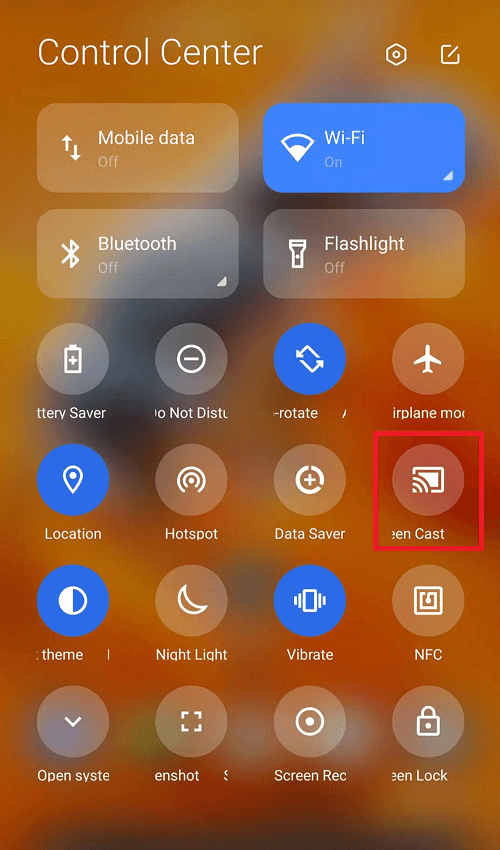
Once the smartphone sync with your Chromecast, the CricHD content will stream on your Chromecast TV.
Chromecast CricHD to the TV from iOS Devices
1. Download the Streamer for Chromecast TV app from the Apple App Store.
2. Launch the Streamer app and connect to your Chromecast device.
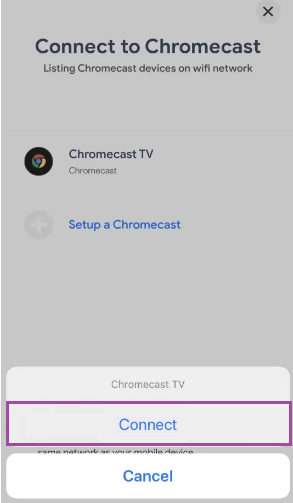
3. Choose the Screen Mirror tab from the casting section.
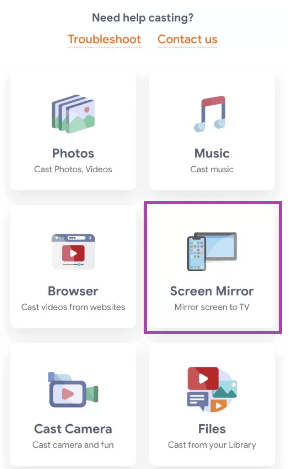
4. Tweak your cast settings and click on the Start Mirroring icon.
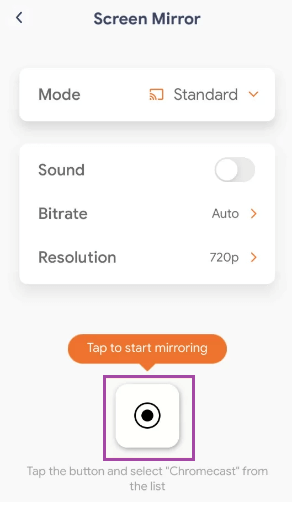
5. Click Start Broadcast.
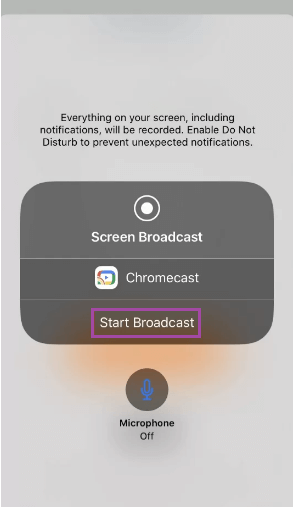
6. Now launch the browser of your choice and type crichd.live and start streaming sports content.
Once you do all the above-mentioned steps, the CricHD content will be cast on your Chromecast TV from your iOS device.
How to Chromecast CricHD to the TV from PC.
Here are the steps you must do to Chromecast CricHD to TV from the Chrome browser on your PC to stream its content.
1. Launch the Chrome browser on your PC.
2. Select the search bar and type crichd.live.
3. Then select the sports stream you want to watch on your Chromecast device.
4. Right-click anywhere on the screen and select the Cast option.
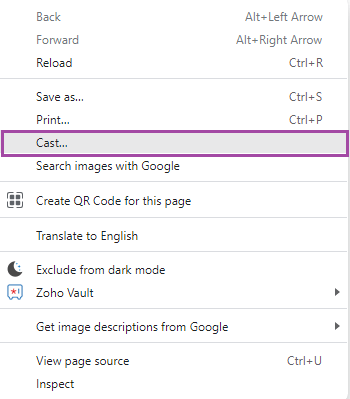
5. Chrome browser will display all available devices in a prompt in the top-right corner.
6. In that prompt, click on Sources and choose the Cast Tab option.
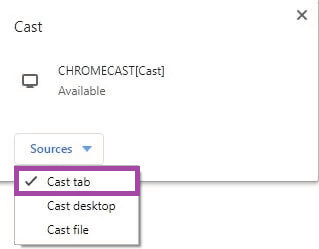
7. Now select your Chromecast device to cast the content.
Once the PC sync with your Chromecast TV, the content you selected will stream on the Chromecast TV.
Frequently Asked Questions
Yes, CricHD contains ads.
CricHD is a third-party website that streams live sports. It is recommended to use a VPN service to stay anonymous while streaming on CricHD.


















