Yelo Play or Telenet TV Yelo is a TV everywhere app that works on Telenet services. With your Telenet user id and password, you can stream over 80 channels on your smartphone. It is available in Belgium and all EU countries. You can record your favorite shows to 2 weeks ahead and 1 week down the line. Besides the Telenet services, it offers popular movies at €2.99. You can Chromecast Yelo Play to TV using two methods.
Update: Telenet TV Yelo has declared that the service will be discontinued soon from most services. So you can check out other alternative apps for Yelo Play in the below list.
Ways to Chromecast Yelo Play to TV
There are two ways to cast Yelo Play [Telenet TV Yelo] on Chromecast.
- Using the smartphone app
- Using the Chrome browser
Requirements
- Google Chromecast
- A TV with HDMI port
- Smartphone or PC
- WiFi connection
- Telenet account
Pre Requisite
- Turn on your Chromecast and connect it to the HDMI port of the TV.
- Ensure that your Chromecast and the casting device are connected to the same WiFi network.
How to Cast Yelo Play to Chromecast TV using Smartphone
With the inbuilt Cast option on Yelo Play or Telenet TV Yelo, you can cast and stream its contents using your smartphone.
1: Open the Yelo Play app and log in with the Telenet account.
2: Tap the Cast icon on the top right of the screen.

3: Select your Chromecast device from the list of devices.
4: When the casting is successful, choose any video that will be cast to your TV via Chromecast.
5: If you want to stop the casting process, click the Cast icon again and tap on Disconnect.
How to Cast Yelo Play to TV using Chrome Browser
1: Open the Chrome browser and go to https://www.telenet.tv/en/home.
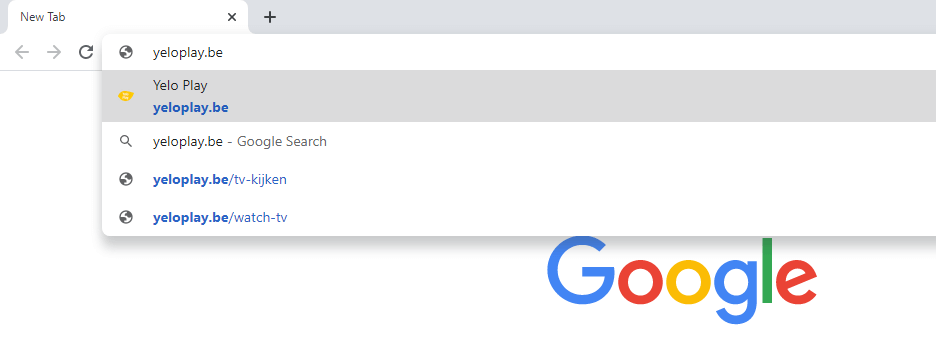
2: Click Log In at the bottom left corner of the screen and log in with your Telenet account.
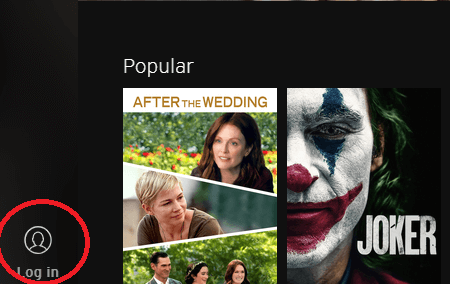
3: After the successful login, click the Cast icon on the top right of the website.
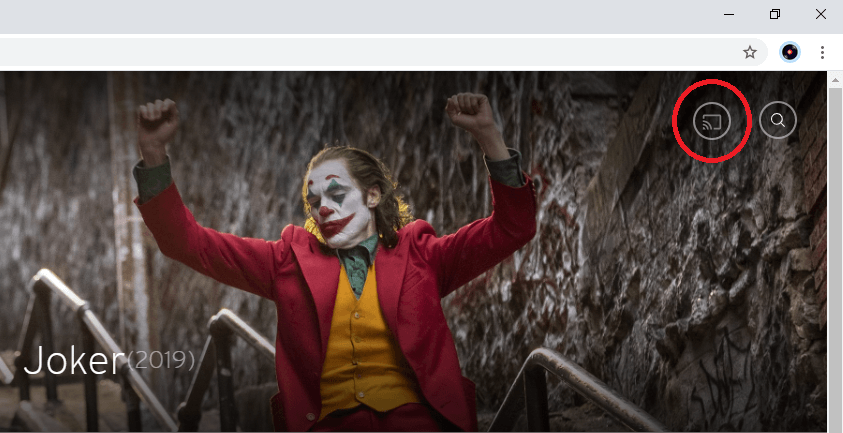
4: It will display a set of devices on your network. Click the Sources drop-down option and choose Cast Tab.
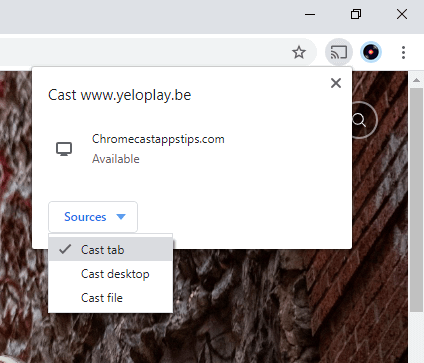
5: Now, click on the Chromecast device to cast.
6: When the casting is successful, choose any video, and you can play it on your Chromecast TV.
7: If you want to stop the casting process, click the Cast icon and tap on your Chromecast device.
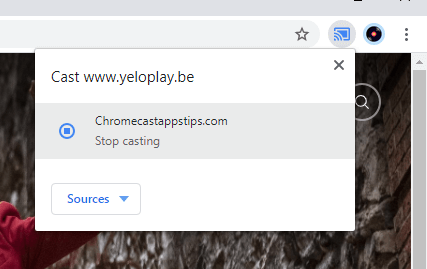
Yelo Play is the best way to stream all the Telenet channels anywhere you go. Use any one of the methods to cast Yelo Play and stream all the channels on your TV.
Alternate Apps for Yelo Play
As we said, earlier Yelo Play app is going to be discontinued from Androird and iOS devices. But you can access its contents from the new Yelo Play website with a similar UI. If unsatisfied, you can check out the alternatives for streaming on-demand movies.
FAQ
As the Yelo Play app is unavailable in the US, you can use a VPN on your casting device and stream its contents on a Chromecast.
You can install the Yelo Play app on Chromecast with Google TV using the Downloader app.
















Leave a Reply