PDF stands for “Portable Document Format“. PDF is a format that was introduced to easily share documents between users. You cannot alter or modify a PDF file but still, you can share it across computers and print it easily. To read a PDF file, you need a PDF reader. Nowadays, all browsers are compatible to read PDF files as well. You can also cast PDF to the TV using Google Chromecast. Let us discuss more on how to Chromecast PDF.
Note: Plugin Chromecast to the HDMI port of your TV and connect Chromecast and your computer to the same WiFi network. You can cast a file to Chromecast only by connecting both devices to the same WiFi network.
Related: Chromecast for Chrome
How to Cast PDF Files to Chromecast TV using Android Phone/ Tablet
There are several apps to manage and read PDf files on your PC with ease. Likewise, you can also cast PDF files to a big screen using an Android device.
1: Make sure to connect your Chromecast device and Android device with a smartphone.
2: On your Android device, go to the Google Play Store.
3: Install and launch the Google Home app on your device.

4: Now, it will display the list of devices available in your network.
5: Choose your Chromecast device from that list to connect.
6: Click the Cast screen to mirror your TV and open the PDF file that your wish to cast.
7: Thus, you can stream the PDF file on a big screen.
How to Cast PDF Files to Chromecast TV using iOS Device
1: Open the App Store on your iPhone/ iPad.
2: Install the Chromecast Streamer app on your smartphone.

3: Launch the app and pick your Chromecast device to connect.
4: Now, open the PDF files that you wish to stream on TV.
5: Finally, start viewing the PDF files on a big screen.
How to Chromecast PDF to TV using a PC
Follow the steps below to cast PDF to TV:
1: Right-click on the PDF file and click on “Open With“.
2: Choose “Google Chrome” from the list of applications.
3: Your PDF will open on Chrome.
4: Click on the menu icon in the top right corner of your Chrome browser. (Three dotted menu icons below the Close (X) button).
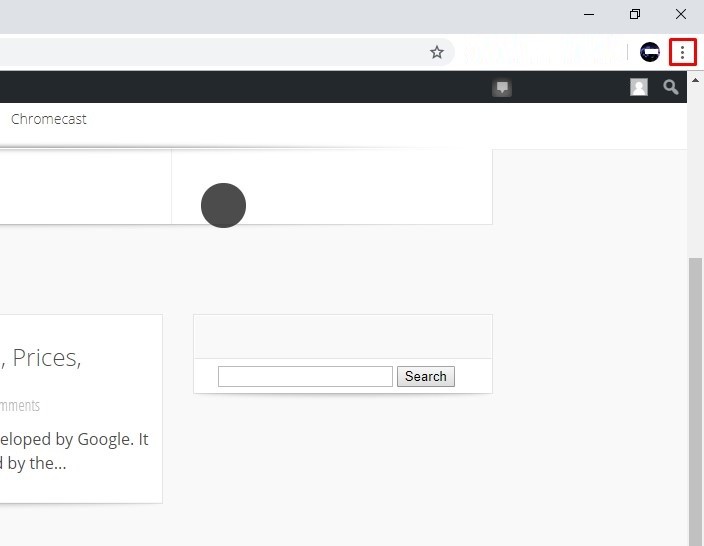
5: Click on the “Cast” option under Chrome Menu.

6: The Chrome browser will search for the available Chromecast devices.

7: Click on the sources button and check whether the Cast Tab option is selected. If the cast tab is not selected, then you can have to select “Cast Tab” option.
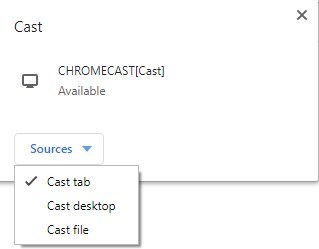
8: After selecting Cast Tab, click on the Chromecast device name to cast the particular tab.

Note: The PDF will now appear on your TV. You can zoom in, zoom out, and scroll up & down using your keyboard. You can control the PDF using your computer keyboard.
Related: How to Chromecast Photos to TV?
By casting PDF, you can easily display the PDF to a large gathering. If you are in a meeting and if you wish to cast a PDF, then you can use the above steps to Chromecast PDF to your TV.
FAQs
Yes, you can cast PDF files to Chromeacast-connected TV using a PC, iPhone, and Android devices.
You can use your mobile device to cast PDF files on a big screen.

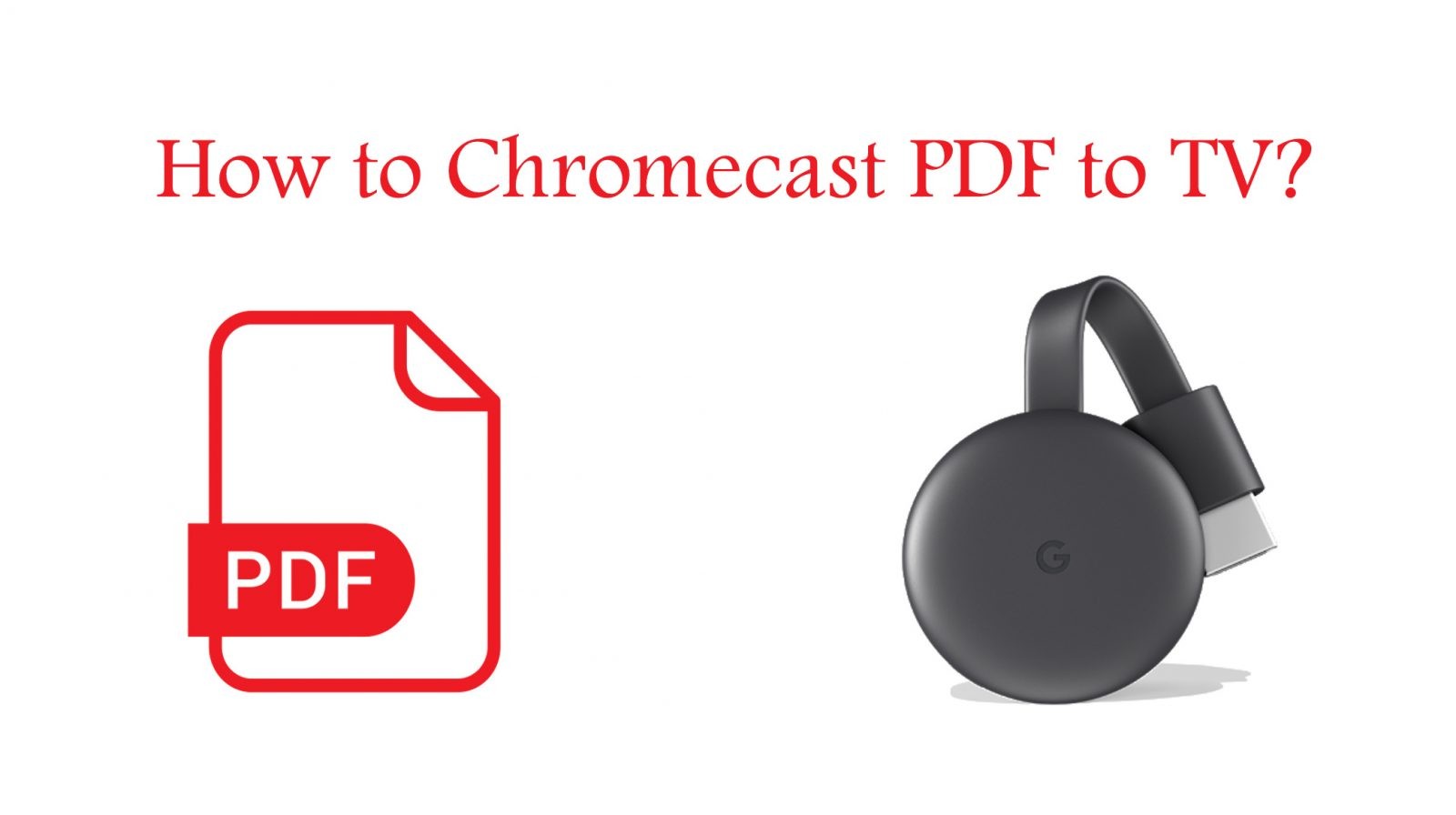
















Leave a Reply