Peloton is an in-home exercise application that can be connected with your exercise bike or tread and do exercise with some fun tasks. It has not some daily workouts but also some tasks to push the limits and keep you entertained. To work out on Peloton, you need a Peloton app running on your smart device to keep track of all your health data. With the new Chromecast with Google TV device, you can access Peloton on your big TV instead of your smartphone screen. There is no official app available on the Google TV store, but there are some possible ways to access Peloton on a Google TV device.
Highlights of Peloton
- Variety of on-demand fitness classes that includes meditation, stretching, cardio workout, yoga, outdoor & indoor running, etc.
- World-class instructors to fast tone your body.
- Bluetooth-enabled heart rate monitor support to monitor your metrics.
- Keep track of your fitness profile.
- Curated playlists for every class.
Peloton Pricing
- All Access Membership with Peloton App – $12.99 per month
- Peloton Bike – Starts from $1,195
- Peloton Tread – Starts from $2,345
How to Install and Workout with Peloton on Google TV
You can install the app on your Google TV using third-party apps like Downloader, ES File Explorer, and Apps2Fire. Before installing, connect your Google TV with a stable internet connection and turn on install unknown apps.
Enable Install Unknown Apps
Settings >> Apps >> Security & Restrictions >> Unknown sources >> Downloader >> Turn on the feature.
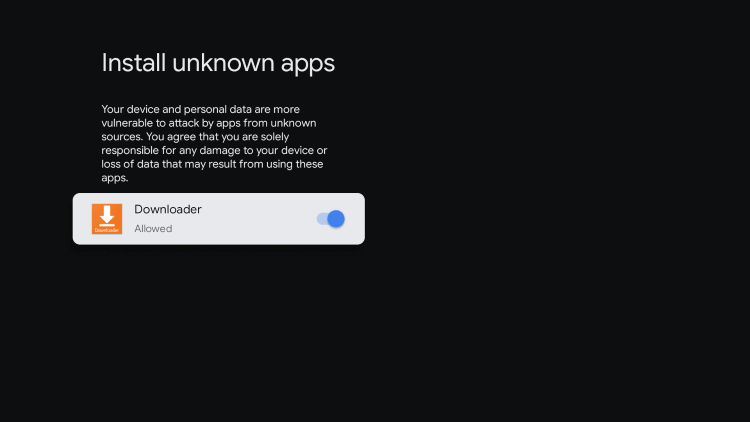
How to Sideload Peloton on Google TV using Downloader
[1] Turn on and set up your Chromecast with Google TV.
[2] Click on the Search icon from the home screen.
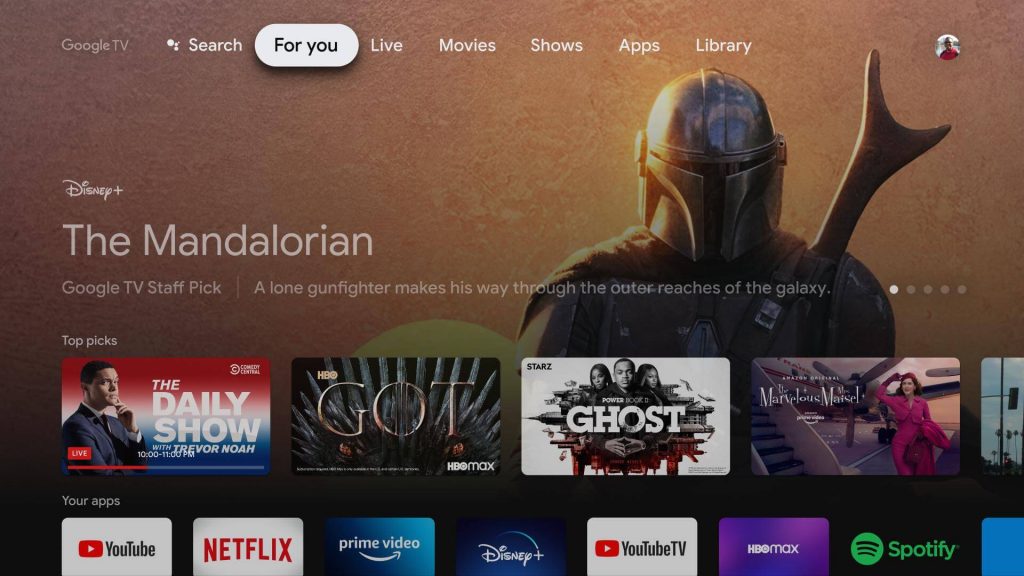
[3] Type or say Downloader using the Voice assistant remote.
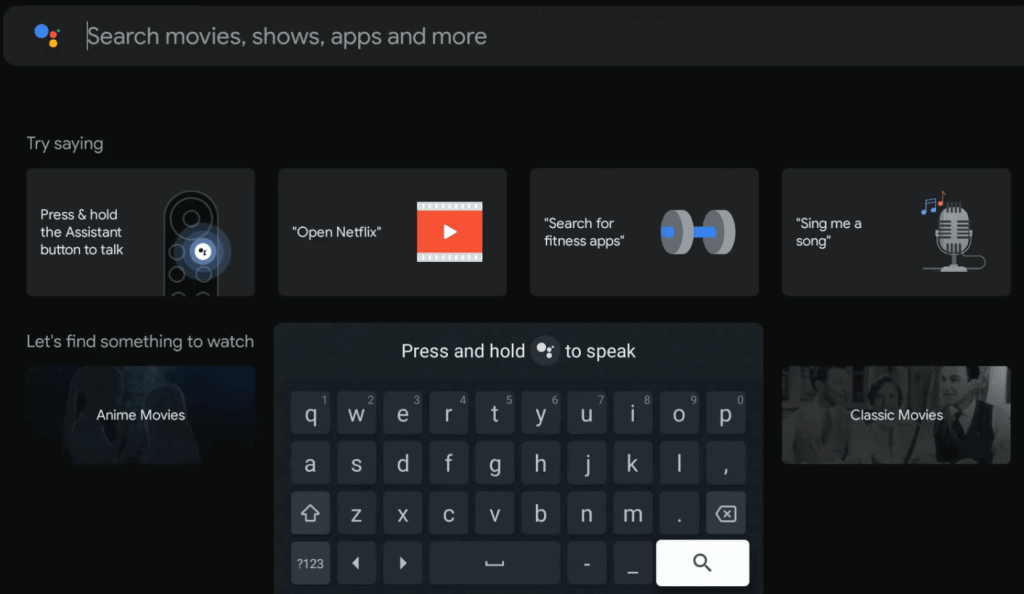
[4] From the suggestion, choose Downloader and click on Install.

[6] Now Launch Downloader and enter the following URL: https://bit.ly/3aAiOBs.
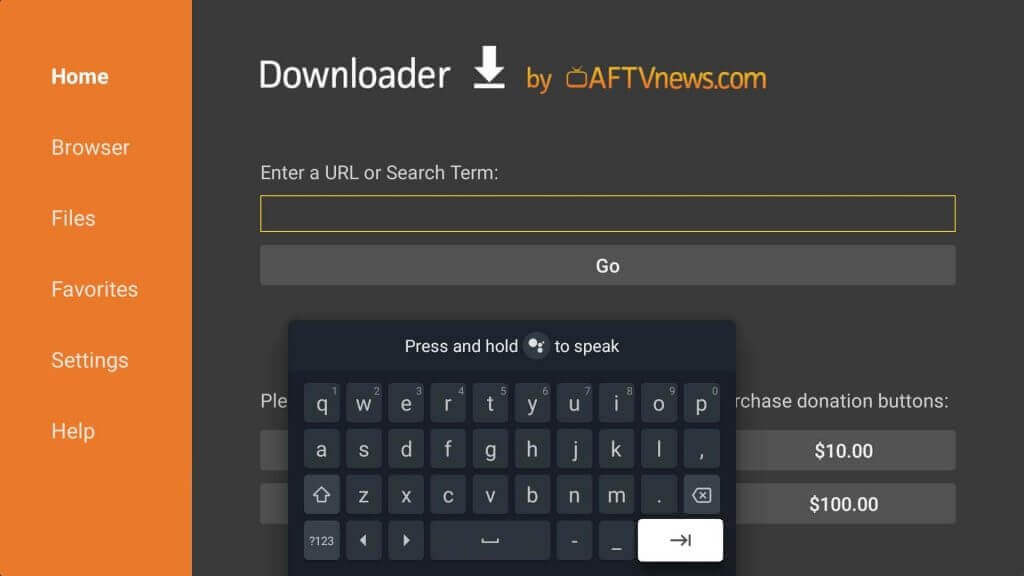
[7] Click on Go to start downloading the Peloton apk file.
[8] After downloading the apk, install the app and delete the apk file from your Google TV device.
[9] Then launch Peloton and connect it with your bike or treadmill.
[10] Sign up with your Peloton account and start your Workout session.

How to Get Peloton on Google TV using Smartphone
If you are not willing to sideload the apk, you can cast Peloton from your smartphone or PC to your Google TV. Before casting, makes sure both the casting device and the Google TV device are connected to the same WiFi network.
[1] Install the Peloton app on your Android phone or iPhone from the Google Play Store or App Store.
[2] Launch the Peloton app and play any workout video.
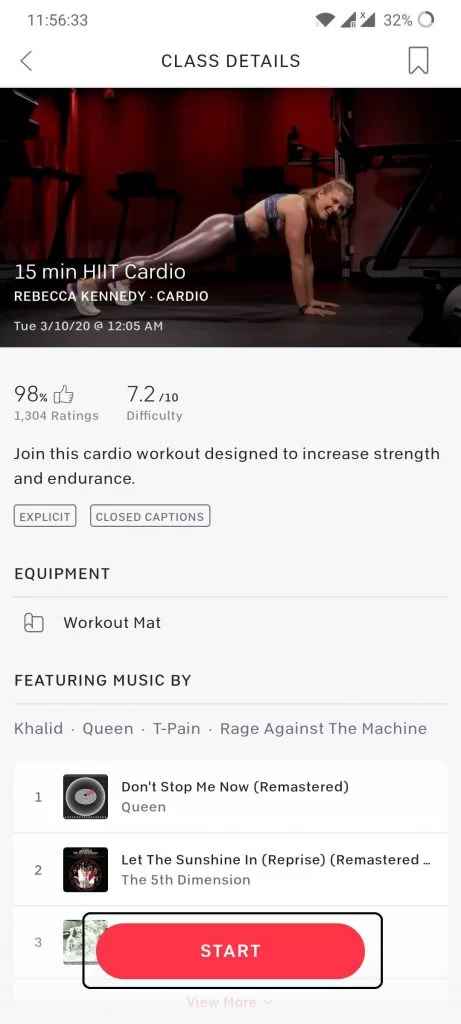
[3] Click on the Cast icon on the video screen in the bottom right corner.
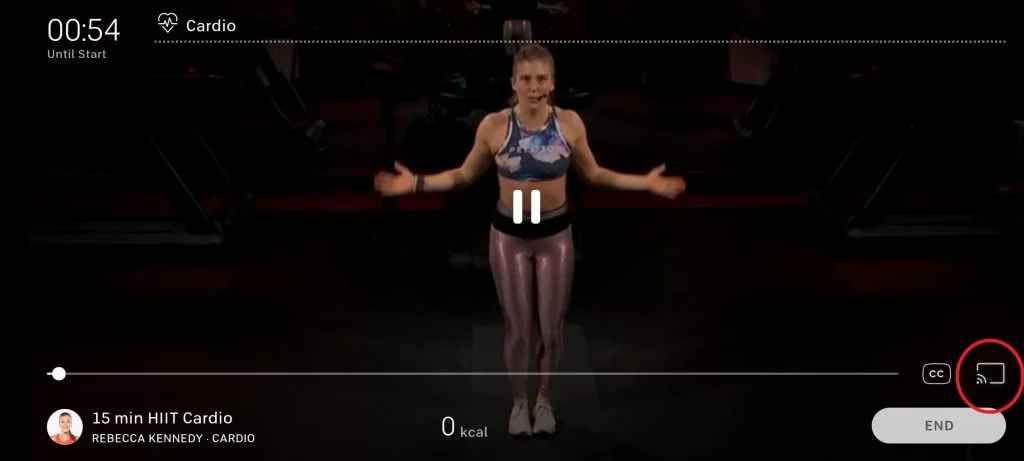
[4] Select your Google TV device from the list to connect.
[5] Thus, the workout videos stream on your Google TV device.
Note: You can use your smartphone as the remote to adjust the volume.
[6] Click on the Cast icon and select Stop Casting if you like to disconnect.
These are some of the possible ways to access and work out in Peloton on Chromecast with a Google TV device. You can also try out alternative applications like Zwift, Rouvy, etc., on your Google TV device.
FAQs
Yes, you can sideload the Peloton app using the third-party apps on your Google TV.
Check whether you have connected your Google TV with a stable internet connection. If not, connect it to a proper network and update the latest version of the Peloton app.
No, the Peloton app is not available on Samsung smart TV, but you can cast the Peloton app to your TV.
Yes, using the preloading feature, you can download the audio and video from classes. But, it needs internet access for proper functioning.















