NOW TV is a subscription-based streaming service that allows you to watch both live TV and VOD content. Right now, there is no official Now TV app available for Google TV. But there are some other ways which you can access to enjoy streaming NOW TV on your Chromecast with Google TV. Read the complete article and get to know more about NOW TV and its streaming tricks.
Subscription Plans for NOW TV
In NOW TV, each subscription plan contains different contents. All the plan has a 7-day free trial for first-time users. The free trial can be canceled anytime to avoid being charged.
- Entertainment – £9.99 per month
- Sky Cinema – £11.99 per month
- Kids – £3.99 per month
- Sky Sports – £33.99 per month
- Hayu – £4.99 per month
You can also add Boost (£3 per month) along with your plan for full HD (1080p), Dolby 5.1 surround sound, and access to 3 devices instead of 2. Boost is not applicable to the Kids and Hayu plans.
Click here to Sign up for NOW TV.
How to Sideload NOW TV on Google TV using Downloader
[1] Navigate to the Search option on the Home screen.
[2] Search for Downloader or type using the voice remote.
[3] Install the app and click on Open to launch the app.

[4] Enter the URL: http://bit.ly/2MeDlly in the URL field.

[5] Click on Go to start downloading the app.
[6] On the downloading page, click the Download APK option.
[7] After downloading the file, Install the Now TV app.
Note: To install the app, you need to Turn On the Unknown source toggle from the settings. For more detail, check out the article on how to sideload apps on Chromecast with Google TV.
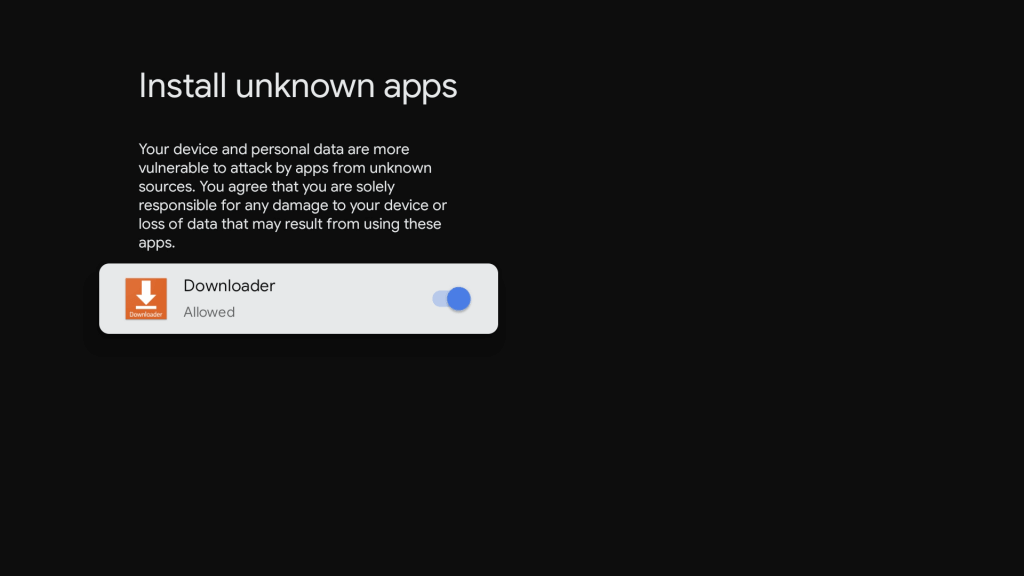
[7] After installation, launch the app from the Apps section.
[8] Log in with the NOW TV credentials and stream the title that you want.
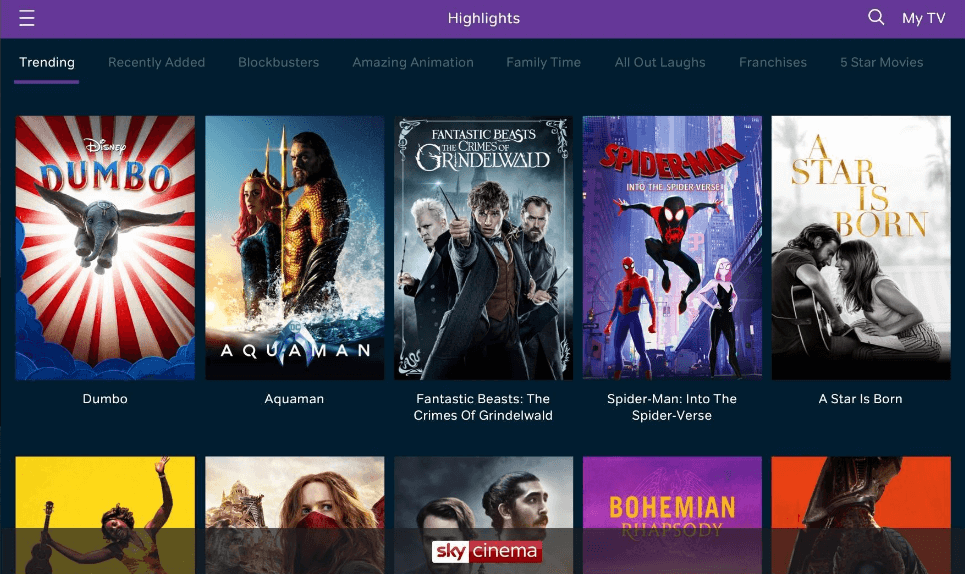
How to Cast NOW TV to Chromecast with Google TV
If you are not interested in sideloading method, you can NOW TV to your TV from your Android Phone/ Tablet or iPhone/iPad.
[1] Connect your smartphone and TV with the same internet connection.
[2] Open the App Store or Google Play Store on your Android or iOS device.
[3] Install the NOW TV app from the respective store.
[4] Launch the app and Sign in with your account details.
[5] Once logged in, click on the Cast button at the top of the screen.
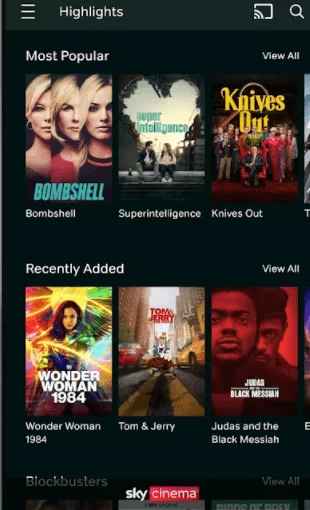
[6] From the available device, choose your TV device from the list of options.
[7] Once connected, start streaming your favorite shows on your TV
Visit our dedicated guide to Cast Now TV from your PC to Google TV. According to the developer, NOW TV will be released to the newly launched Google streaming device very soon. Until then, make use of this article to stream and watch live TV on your device.
FAQs
To fix the casting issue, make sure your phone and TV device are connected to the stable internet. Also, keep both the devices close enough to connect. Reset your phone network settings.
Yes, you can add NOW TV on your Chromecast with Google TV using the Downloader APK. You can also cast NOW TV to stream its content on your TV.
Unfortunately, no. NOW TV is currently available only in the UK. You can use a VPN service to hide your location.
Yes, YouTube TV is currently available on NOW TV Box.













