NordVPN is a strong Virtual Private Network which secures all your online activities. Get NordVPN on your device to protect and safeguard your internet activity from hackers and malware. It hides your real IP address and location. No one else can monitor which website you are using and what content you are downloading. When your device is connected with NordVPN make sure that you are free from restrictions or bandwidth limits while streaming or searching over the internet. It is developed with simple interface and supports all devices like smartphones, computers and home entertainment devices like Chromecast, Firestick and many more. Let us discuss how to use NordVPN on Chromecast in this post.
NordVPN on Chromecast
You cannot install NordVPN directly on your Chromecast device. You have to install it on your Chromecast casting device like smartphone, computers and WiFi routers.
Step 1: Install NordVPN on Smartphones (iOS & Android)
NordVPN is available for android and iOS devices. You can install in on your device directly from the Google Play Store or App Store.
1: Connect your smartphone to a WiFi network or the internet.
2: Open the Google Play Store app on your android smartphone.
3: Search for NordVPN app and select the app from the search result.
4: Click Instal. The app will start installing.

4: Open NordVPN app on your device.
5: You will see the home page pf this app. Click on Sign up.

6: Enter your Email ID and Password and click Create Account.

7: Enter the same Email ID and password to log in.

8: If you are logging into NordVPN for the first time, it will show notification about its CyberSec feature.
9: Click Turn CyberSec On button to turn on this feature.
10: Select the Quick Connect option to connect to a server.

11: You have to select any country pin and tap on Quick connect to connect with the country server.

Now your device is connected with NordVPN service.
Step 2: After Installing NordVPN on Smartphones, Cast contents to Chromecast
Now you can cast your NordVPN connected device to the Chromecast. You have to cast videos as you do it every time. For example, if you are casting Youtube on Chromecast,
1: Open Youtube app on your phone.
2: Play the video which you want to cast.
3: Click on the “Cast Icon” on the top right corner and select the device to cast your video.
As your mobile to already connected to a VPN, your data is secured and the Chromecast is streaming NordVPN connected phone’s video.
Alternative Methods:
You can also connect your desktop or laptop to NordVPN and Chromecast contents from your computers as well. Alternatively, you can install NordVPN on routers and connect Chromecast to a WiFi-enabled router as well.
To Conclude
Thus, by following the above steps, you can connect NordVPN to Chromecast. You can cast contents which are secured and free from monitoring with the help of NordVPN. By installing NordVPN on a router, you can secure your casting device by connecting it to a VPN enabled WiFi connectivity.
Thank you for reading this post. Follow www.chromecastappstips.com for more Chromecast related tips and tricks.

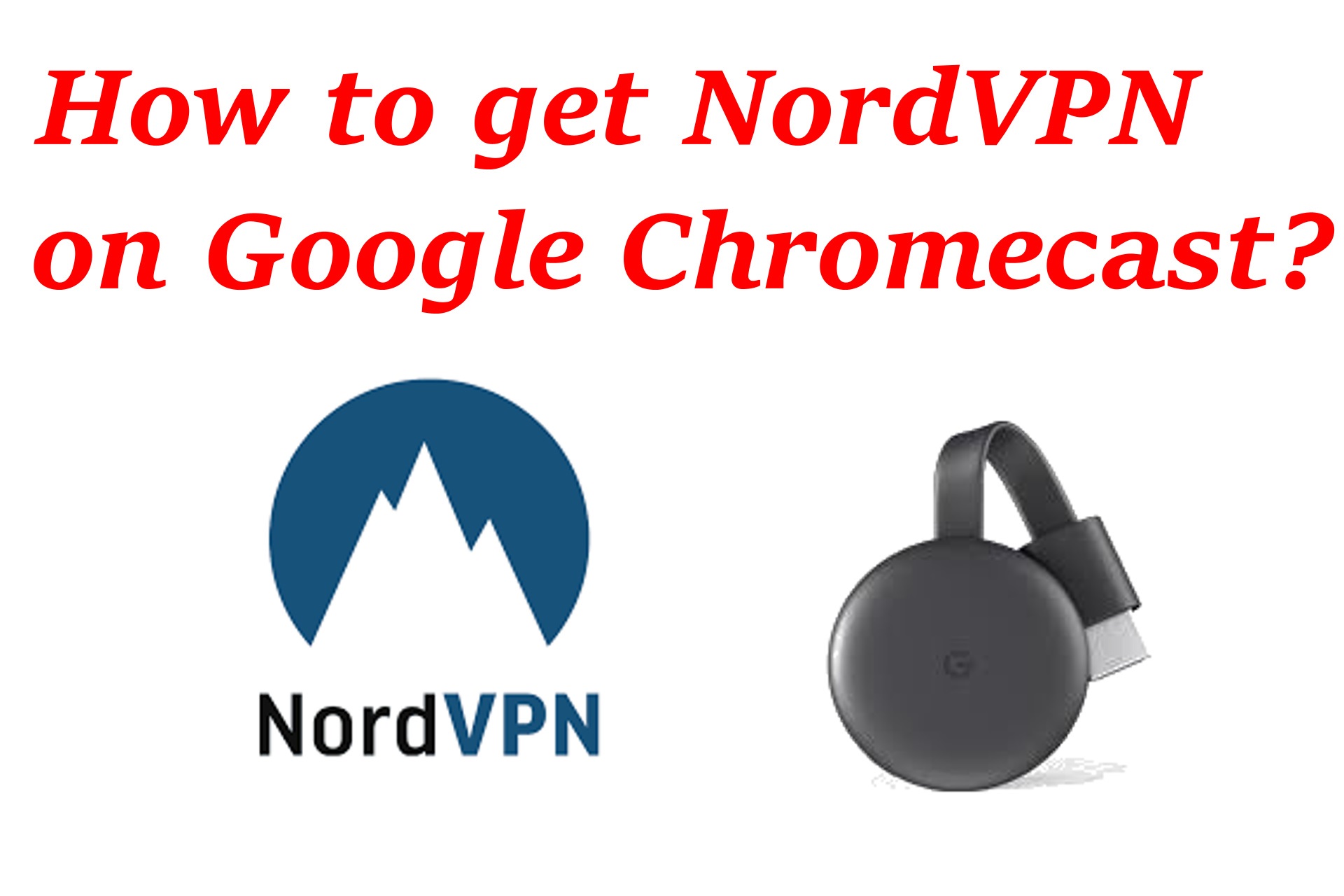












Leave a Reply