Jailbreak is the process of extending the device’s capability to access something that wasn’t available by default. You may be familiar with Amazon Firestick jailbreaking but, when it comes to Chromecast, there is no perfect way or method to jailbreak. Still, there are some tricks and tips that you can follow to access third-party applications and media content, even if it doesn’t support Chromecast. This process is not recommended on any devices as it will lead you to lose the warranty for your product. Instead, you can use Chromecast-supported apps like Hulu, Amazon Prime Video, Disney Plus, Netflix, etc. So let’s see some of the shortcuts to jailbreaking the Google Chromecast devices.
How to Jailbreak a Chromecast
You can install any third-party application that doesn’t,t support Chromecast. Here we are going to Chromecast Kodi from your Smartphone or PC to the Chromecast-connected TV.
Prerequisite
- Connect the Chromecast device to the HDMI port of the TV or monitor and turn it on.
- Make sure the casting device and the Chromecast device are connected to the same Wi-Fi network.
- Install the latest version of Kodi on your smartphone or PC. ( If you have already installed it, make sure to update.)
- Download addons on Kodi for streaming.
How to Screen Mirror Android to Chromecast
[1] From the Play Store, search and install the Google Home app.
[2] Setup the Chromecast with the Google Home app (skip this step if you’ve already set up Chromecast).
[3] Once the setup is done, select your Chromecast device.
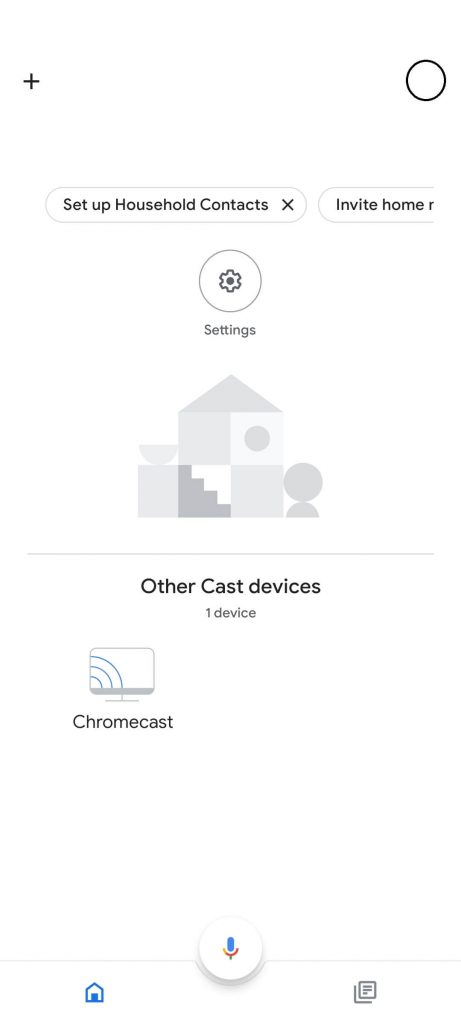
[4] Select Cast my screen on the bottom of the screen.
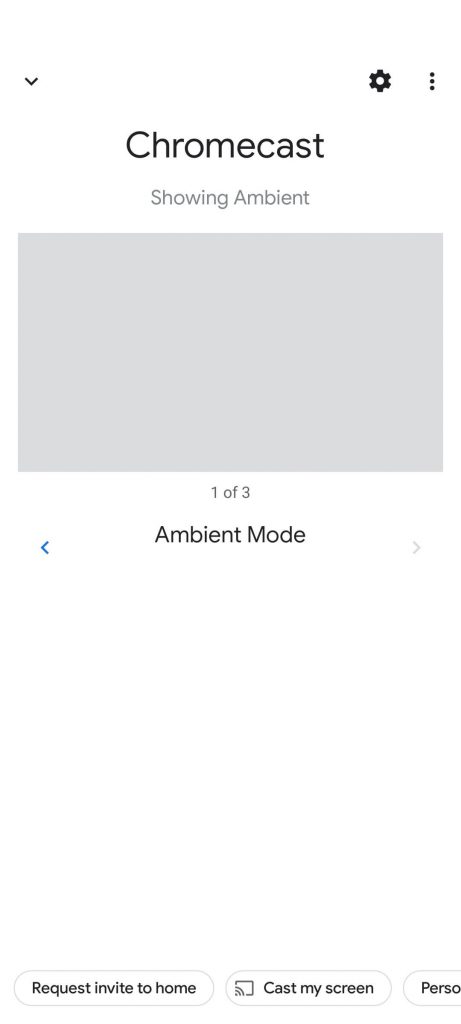
[5] Click on Cast Screen on the Cast to Mirror device tab.
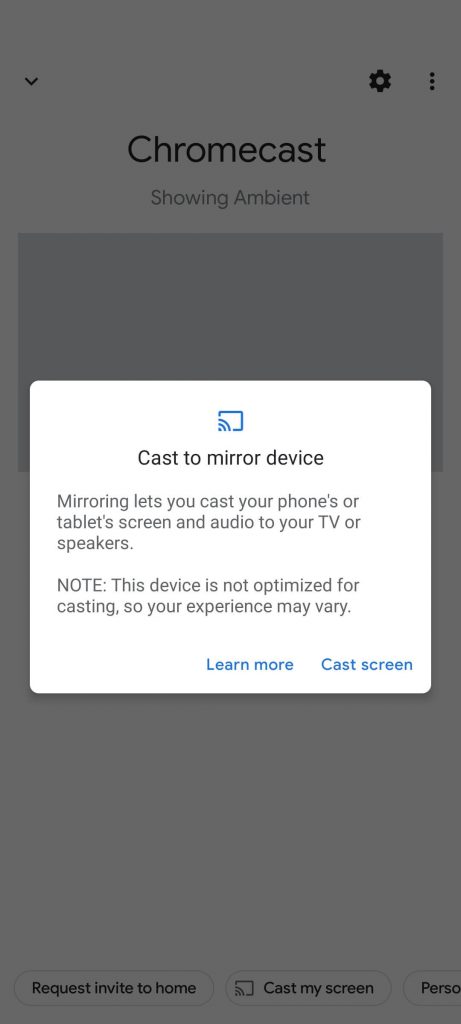
[6] Then, click the Start Now menu on the warning message to start mirroring your device.
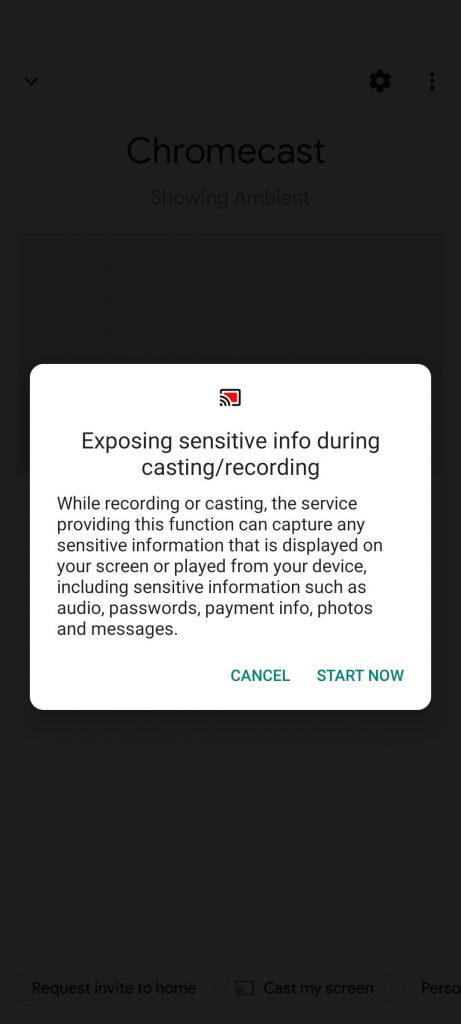
[7] Once mirroring is done, open any third-party application or media, and it will mirror on your Chromecast-connected screen.
How to Screen Mirror iOS to Chromecast
Though you can’t directly screen mirror your iOS device, you can install the Replica app to do it.
[1] On your iPhone, search and install the Replica app.
[2] After installation, launch the app and select your Chromecast device.
[3] Click on Start broadcast to confirm it.

[4] Now launch or play any application/media on your iOS device, and it will appear on your Chromecast connected screen.
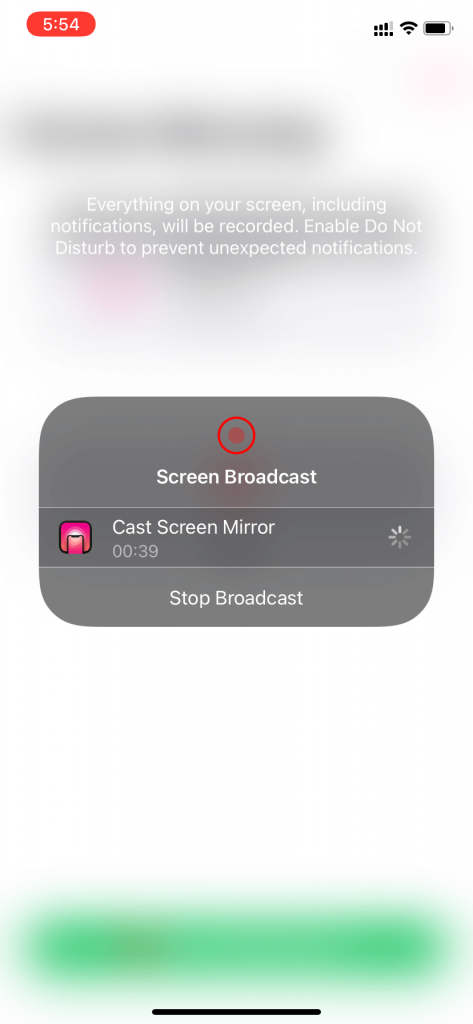
[5] Once connected, launch the Kodi app and the addon and start to stream any title on a big screen.
How to Screen Mirror PC to Chromecast
[1] Turn on your Windows or Mac PC and install the Chrome browser.
[2] Click on the Chrome menu at the top right corner of the Chrome browser.
[3] Choose the Cast… option from the menu.
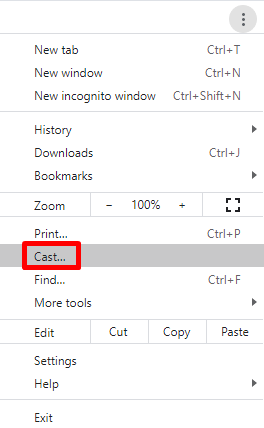
[4] From the cast tab, select the source you need to mirror.
- Cast Tab – Cast what’s on your Chrome tab.
- Cast Desktop – Cast your whole desktop even outside the Chrome browser.
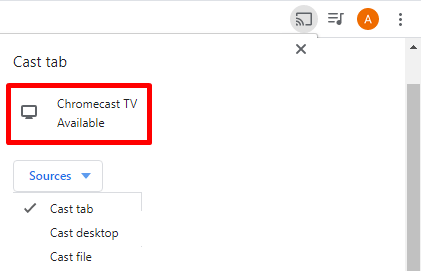
[5] Once the source is set, select your Chromecast device from the list of available devices.
[6] Now, go to the Kodi app and select addon to stream its content. You can also open any application or browser on-site on a PC and watch it on your smart TV.
Applications like Kodi, Popcorn Times, and Plex will give access to a wide array of media content that you can imagine off. In simple words, there is no way to Jailbreak the Chromecast device. But, you can access some third-party content with the above methods. You can jailbreak all types of Chromecast devices like Chromecast 2nd generation, Chromecast Ultra, and Chromecast 3rd generation.
FAQs
Yes, you can jailbreak a Chromecast device using a smartphone or PC.
By jailbreaking, you can cast even the unofficial apps like Titanium TV to TV.
If there is no sound or you encounter that your Chromecast disconnects often, it may occur due to connectivity issues. Make sure to connect your device and phone/ PC with the Wi-Fi network and plugin Chromecast to the TV properly.
Terrarium, HD Streams, Cyberflix, and CRowns Lite are some of the best apps for streaming movies on a jailbroken Chromecast.













