There are lots of digital media players available on the market to stream contents for an unlimited time. Nearly all of them does the same task. However, there exists some noticeable difference when they are compared. The article is about Chromecast and Roku. Both of them are the most notable streaming media devices. If you consider buying one then, you will definitely need to know its features, its advantages and where it lacks in a comparative manner. That is the reason for this article as it pitches Chromecast vs Roku.
Chromecast and Roku – The Basics
Chromecast:
- Google Chromecast at $35 will let you experience the best of binge-watching.
- It is quite affordable and the latest version cost around $69. Chromecast looks like a dongle and seamlessly fits on the HDMI port of your smart TV.
- With the cast supported apps, you can mirror anything from your Android or iOS handhelds to your TV.
- Even those latest Chrome browser users on PC can transfer screen contents to TV.
- Inside the box of Chromecast, you will get a Chromecast media player, power cable and power adapter.

Roku:
- Roku player is also the best streaming device.
- The expensive model costs $59 while the entry level costs $29.
- Roku works well if you want a theater like experience.
- It is quite smaller in size and look like a USB stick.
- Just connect the player into the HDMI port of your HDTV to access anything.
- With a Roku account, you can watch anything from movies, TV shows and episodes.
- Inside the Roku box, you will find Roku player, HDMI cable, USB power cable, power adapter, remote, two AAA batteries, manual, etc.

Related: Chromecast vs Chromecast 2
Chromecast vs Roku – Shared Features
Despite being the rivals, both of them share some common features and are discussed below.
1. Setup
Chromecast as well as Roku deals with setup process. You can setup both of them easily.
2. Video Contents
They offers video streams from a wide number of free as well as premium streaming providers. In addition to this, you can stream contents from premium cable providers, networks, and web.
3. Video Quality
The quality of the video contents on Roku and Chromecast are of HD quality. With an active internet and fast bandwidth, you can experience the best quality video.
Related: Chromecast vs Apple TV
Chromecast vs Roku – Differences
1. User Interface
The interface of Roku looks isn’t neither smooth nor advanced. Roku offers you the ad covered streaming experience as it sell advertising. You can access it using the Roku remote. It is the most important advantage of using Roku over the Chromecast. You can access Roku channels store, settings menu, etc.

While in case of Chromecast, there is no interface at all. It primarily deals with the screen casting from phone or PC. If you want to watch videos streaming on phone to TV, then Chromecast works the best for you. Further, you can perform multiple task on phone when a video is casted to Chromecast TV. Your phone will work as a remote and you can play, pause, and do more.
2. Contents
Roku supports more than 500,000 channels officially and you can install anything directly from the Roku Channel Store. You will get access to the big hits like Netflix, Amazon Video, Hulu, Sling, Spotify, AT&T TV, etc. You can stream 4K contents too in addition to HD videos.

Chromecast is quite different and it will cast contents from any apps that features built-in cast feature. Most popular streaming rivals including Amazon Prime Video, Sling TV, Netflix, Hulu, Vudu, etc have cast button and with one tap you can transfer any video from phone to TV.
3. Specifications
Setting up Chromecast is easy as it don’t have a separate interface. It supports Dolby Vision and HDR10. If you constantly stream too much of contents and don’t want to spend much for your cable TV operator, then Chromecast is all you. No separate sign in required to cast any apps to your TV.
Since Roku has an interface, it has lots to offer its users. You need to have a Roku account to access all the Roku player features on your smart TV. It supports only HDR10 and lacks Dolby Vision support. You can use the Roku remote to navigate to different sections.
4. Search & Remote Control
Those Roku users can voice search contents on Roku just by holding the mic button on the remote. Roku supports searching for apps, channels, and anything more. Roku has dedicated remote with four buttons. Use them to effortlessly turn on and off your TV, adjust the volume. Alternatively, you can even use Roku app on handhelds as remote to control apps.

Use Google Home app to control video streaming over voice on Chromecast. You phone or PC is the remote in case of Chromecast. There is no other go as you need to control the playback of any video right from the app on your phone or PC. Else, use Google Home app to control it.
5. Additional Features
Roku supports guest mode and the guests can sign in using their credentials to access Roku channel store. Roku supports Miracast and you can mirror Android or Windows screen to your TV.
There is a guest mode available on Chromecast and it lets anyone with phone to cast their contents to the smart TV without WiFi.
Related: Chromecast vs AirPlay
Which is the Best?
Chromecast as well as Roku seems to have their own pros and flaws. You may want to choose either of them while both of them brings you ultimate streaming experience. If you occasionally stream movies or TV shows, then we recommend Chromecast. Alternatively, if you want to replace your cable TV or satellite setup connection, then Roku is the great option.
The choice of buying the better streaming player solely depend on one’s own preference. Because, few look for the features while others look for the price and some even looks for the performance. So, you can analyze Chromecast vs Roku right from here to choose anything to buy.















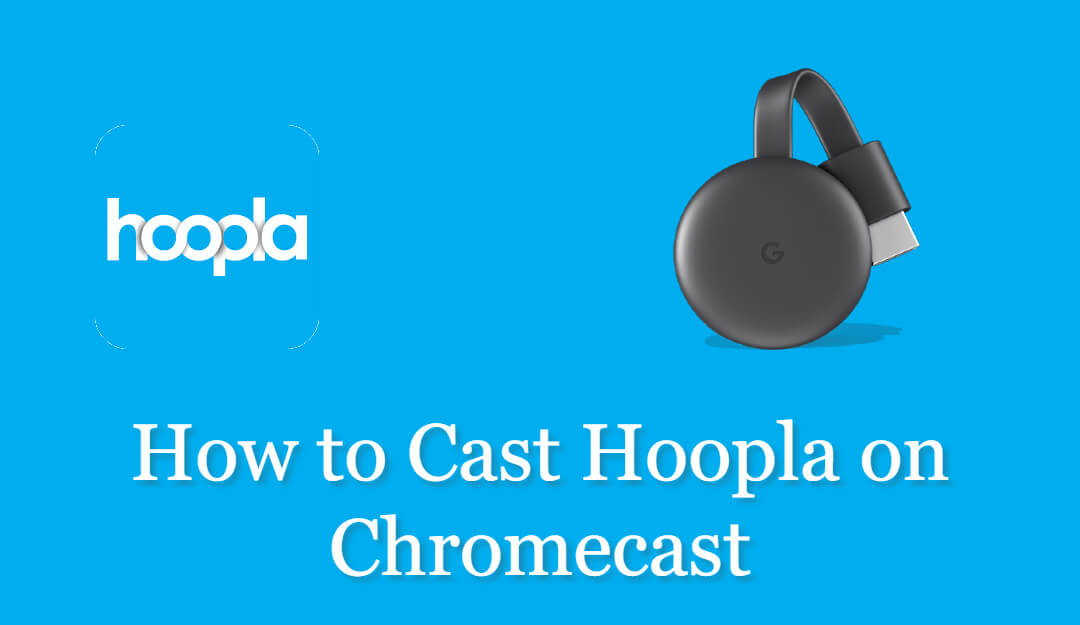
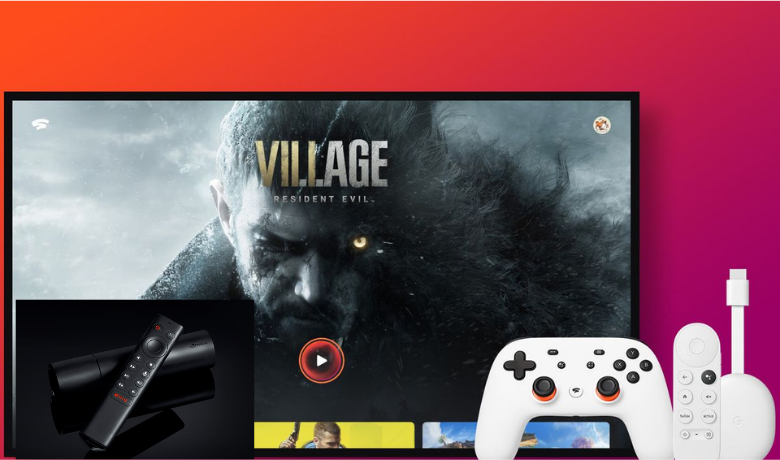

Leave a Reply