Screencasting or screen mirroring has been one of the noteworthy tech developments of this decade. It has gained massive popularity among the entertainment fans as it has been also considered as the replacement of cable or satellite TV subscription. While there are a lot of digital media lineups available, the article deals particularly Chromecast and EZCast in detail. Both of them supports casting or mirroring media from the smartphone as well as PC to the high definition TVs. Although both seem like casting contents to the big screen, there are few or more differences available between Chromecast vs EZCast. Get into the article to find about the dissimilarities between them.
Chromecast vs EZCast – A Outline
Google Chromecast is a digital media player that lets mobile or PC users to play video or audio contents on HDTV. It is available as different models and looks like a dongle or USB stick. You need to connect the HDMI cable into the HDMI port of the HDTV. When a connection is established, you can screen mirror your Android/iOS or PC to the smart TV. It supports H.265 or HEVC and you can stream videos in 1080p while Chromecast Ultra supports streaming 4K contents.

EZCast is a wireless digital media player to mirror your screen easily at a faster rate. It looks like a USB drive and you can connect it to the smart TV’s HDMI port. EZCast is based on Miracast technology and you can cast even the mobile games in addition to videos on to the big TV screens. If you have a UHD TV, you can stream 4K media as it supports 802.11ac 2.4 GHz and 5GHz WiFi bands.

Related: Chromecast vs Nexus Player
Chromecast vs EZCast – What’s the Difference?
1. Compatibility:
Chromecast and EZCast have some differences with the screen mirroring compatibility.
| With Chromecast dongle, you can cast contents from cast compatible apps on Android phone or iOS devices. Those desktop PC with latest Chrome browser can screen mirror the tab to HDTV. | While EZCast supports screen mirroring from Android phone using Google Home app. Additionally, it supports screen mirroring with Miracast or SmartView. |
2. Protocol Supported
While both Chromecast and EZCast supports screen mirroring, both supports different protocols.
| Chromecast supports casting contents only from the Chrome browser on the desktop or laptop. | Whereas, EZCast supports both the Miracast protocol as well as Chrome casting on the PC. |
3. AirPlay Support
Not all of the digital media lineups supports Apple AirPlay screen mirroring and so are Chromecast and EZCast.
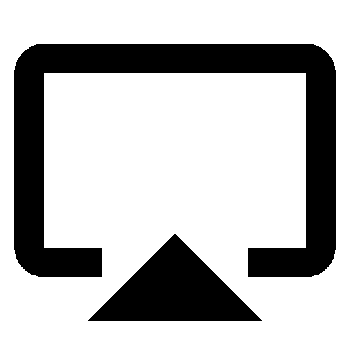
| Chromecast lacks the support of AirPlay, native iOS screen mirroring feature. | Whereas, EZCast supports AirPlay screen mirroring. With a press of a button, you can mirror, iPhone screen. |
| Further, those Mac users need to rely on Chrome browser to cast contents to TV. | Whereas, EZCast supports AirPlay and you can screen mirror anything from Mac to Chromecast TV easily. |
Related: Chromecast vs AirPlay
4. Apps
There are some noticeable differences that exist between the Chromecast and EZCast when it comes to the apps.

| There are more than 20,000 apps that feature cast option and you can screencast to TV with one click. Phone screen will show you a remote interface and you can control the video playback, volume, etc. | EZCast works the best in class for some apps like YouTube and DLNA streaming apps like Netflix. |
5. Smart Speaker
Both the digital media players supports smart speakers but not the same.
| Chromecast dongle seems to works only with the Google Home smart speakers. | With EZCast, you can use Google Home as well as the Alex Echo speakers. Further, it supports voice searching online videos. |
6. WiFi Connectivity
Screen mirroring wouldn’t be possible without a WiFi connection. But Chromecast and EZCast supports two different WiFi connectivity.
| Local WiFi network will give a better streaming experience when it comes to Google Chromecast. | EZCast supports working on both local as well as direct WiFi connectivity and cast to the big screen. |
| Chromecast supports Guest Mode and that lets anyone cast to smart TV with a four-digit pin. | So, you can share contents locally using the ad-hoc network or mobile data. |
7. Price
Chromecast and EZCast costs are more or less equal and find out them from the below table.
| The basic model of Google Chromecast cost $35 while you can buy the advanced model at $69. | EZCast dongle’s basic model costs $34.99 and the advanced model is priced at $69.99 |
Related: Chromecast vs Nvidia Shield
To Conclude
Chromecast or EZCast? Well, the answer to it differs from person to person and their screencasting needs. For us, EZCast seems to have lots of advantages than the Chromecast. It is a good choice if you wanted to cast from different devices including AirPlay support. Alternatively, Chromecast is a better choice if you are about to screencast only from Android screen. Also, it has a wide range of apps that supports the cast feature. Share us your choice in the comments section below.














Leave a Reply