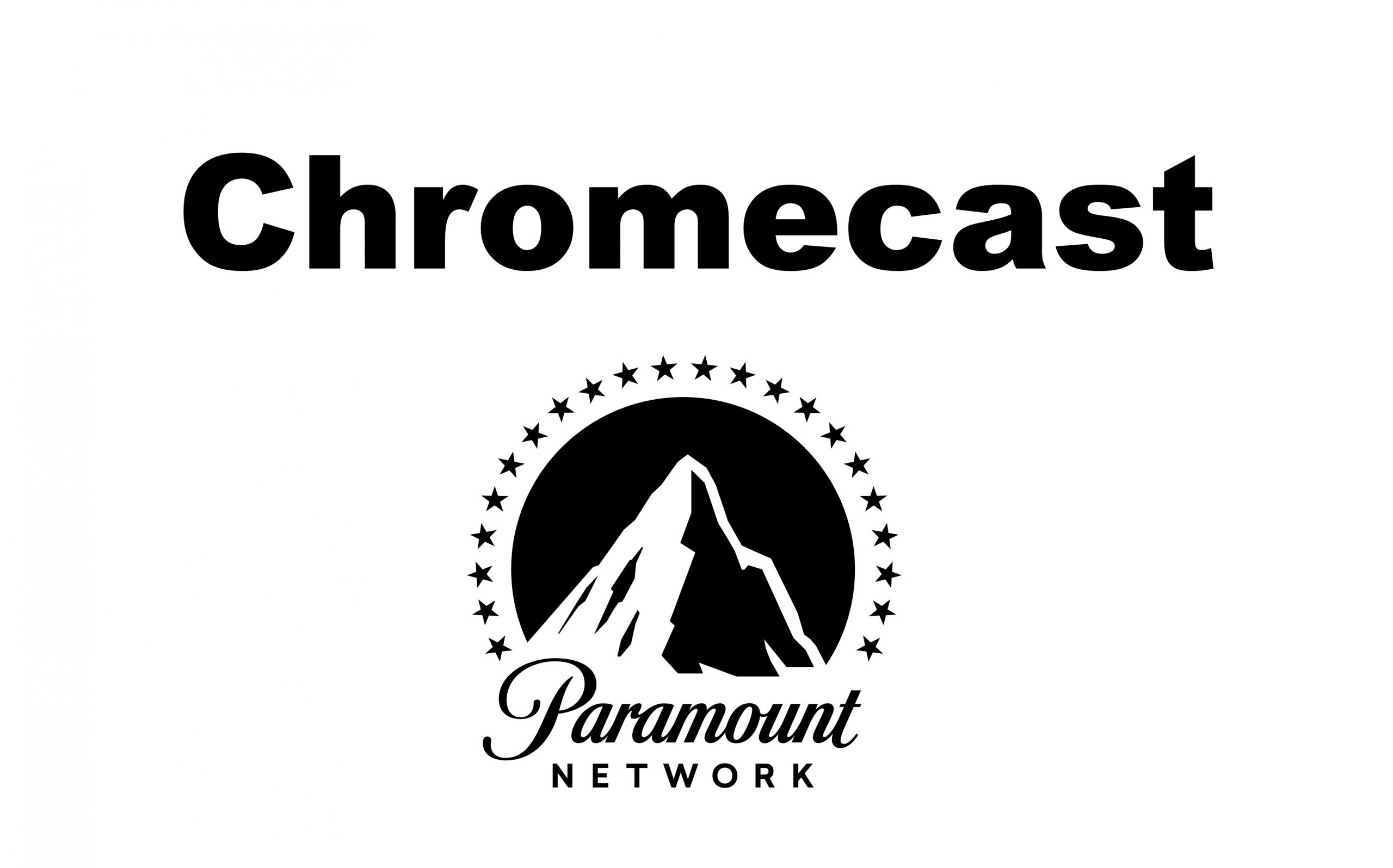Paramount Network is an American Television network owned by MTV Entertainment. It features live TV shows, original series, movies, and many more. It also provides a streaming service to watch all its content anytime and anywhere. Paramount Network is available for your smartphones, smart TVs, web browsers, streaming devices, and more. If you are unable to install Paramount Network on Smart TV, you can cast the app on your TV. As the Paramount Network has an inbuilt cast feature, you can easily cast Paramount Network to TV using Chromecast Ultra or later devices. Paramount Network is one of the best streaming services that provides an excessive video library at a low cost.
Pre-requisite:
- Connect your Chromecast device to a monitor or TV and set it up.
- Make sure that your casting device and Chromecast-connected TV are under the same Wi-Fi connection.
How to Chromecast Paramount Network via Smartphone
1: Launch the App Store or Google Play Store on your iOS or Android device.
2: Download and install the Paramount Network app from the respective store.

3: Open the app and Sign in with your account credentials.
4: Click the Cast icon on the app.
5: Select the Chromecast device to start casting.
6: Play any movie or show, and it will be displayed on your TV screen.
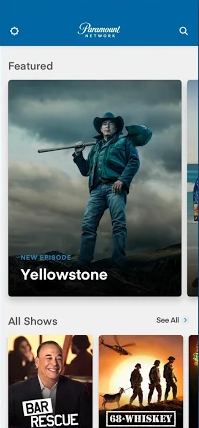
How to Cast Paramount Network to Chromecast TV via PC
By using Google Chrome, you can easily cast the Paramount Network on your TV.
1: Open Google Chrome on your PC
2: Search for the official Paramount Network site in the Chrome browser. (https://www.paramountnetwork.com/)
3: Click on the three-dotted icons on the top right corner of the screen.

4: Select the Cast option from the menu.
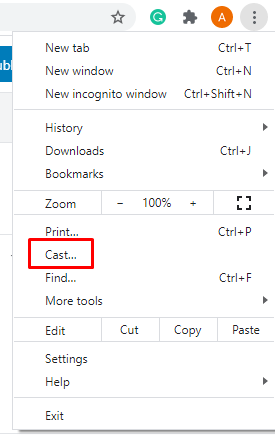
5: A pop-up will appear on the screen, showing all the available casting devices.

6: Select the Chromecast device connected to your TV from the list, and click on the option Cast tab under the source menu to share the current tab or click Cast desktop to cast the entire PC screen.
7: Now you can stream your favorite movies and TV shows of the Paramount Network on your TV.
FAQs
Yes, Paramount Network is compatible with Chromecast devices.
Paramount Network is free to download and you can access its content for free with a TV provider subscription.
You can use the Paramount Plus application to stream Paramount content without a cable TV subscription. Additionally, you can watch it with streaming services like Philo, Hulu+ Live TV, Sling TV, YouTube TV, fuboTV, Vidgo, and DirecTV Stream.