I use the Teleparty extension or the app to watch movies with my friends. Using the Teleparty extension, I found it difficult to watch and chat. To eliminate this, I Chromecast the Teleparty app to my TV. Using this Tele Party, I can Chromecast the Netflix movies on my TV and chat with my friends on my smartphone.
Sounds interesting to you? Well, follow the steps mentioned here to do the same on your TV. Here, I have mentioned how to use the Chromecast Teleparty app and the extension.
Teleparty Supported Apps
Using the Telepary app or extensions, you can host or join parties from the below-mentioned streaming platforms.
- Netflix
- Max (HBO Max)
- Tubi TV
- Amazon Prime Video
- Hulu
- YouTube
- Disney Plus
- Pluto TV
If you want more platforms, you need to buy the Teleparty Premium plan. It costs $4.99 per month and $47.88 per year ($3.99/month). With Teleparty Premium, you will get additional streaming platforms, like
- Crunchyroll
- Funimation
- ESPN+
- Apple TV (streaming app)
- Stan
- Carve
- Paramount Plus
- Peacock TV
- Hotstar
- Jio Cinema
- Mubi
If you want to test the service, you can get the 7-day free trial on Teleparty.
How to Chromecast Teleparty (Netflix Party) using Smartphone
1. Install the Teleparty app from the Google Play Store.
2. Select the streaming service from the list.
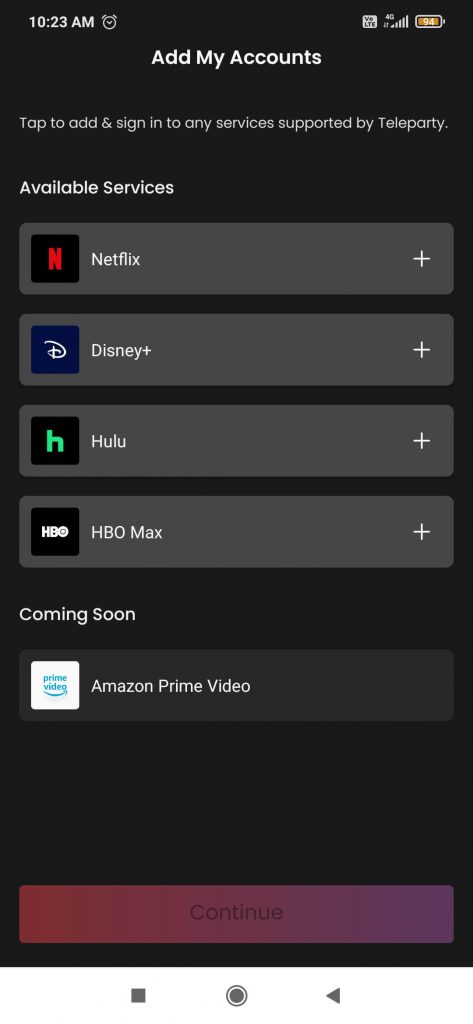
3. Login with your account credentials.
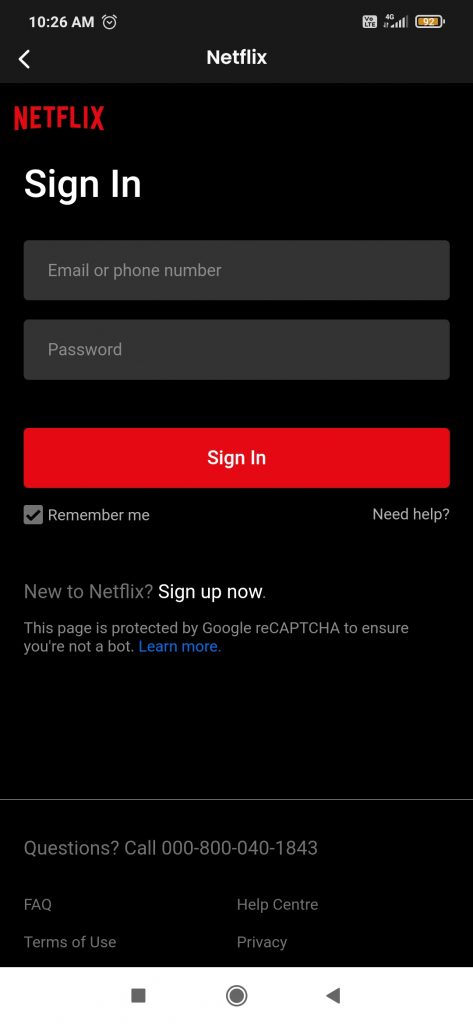
4. Click Start the Party and share the URL with your friends to connect.
5. Select the Cast icon and pick your Chromecast device.
6. Then, enjoy watching your favorite video with your friends.
How to Chromecast Teleparty (Netflix Party) Extension to TV
At the time of launch, the Teleparty extension was named Netflix Party. Then, it was renamed Teleparty, and other streaming platforms were added. Follow the below steps to install and activate the extension. If you already have the extension, skip to the cast steps.
How to Install Netflix Party / Teleparty
1: Open Chrome browser and go to Chrome Web Store.

2: Search for the TeleParty extension or click here.
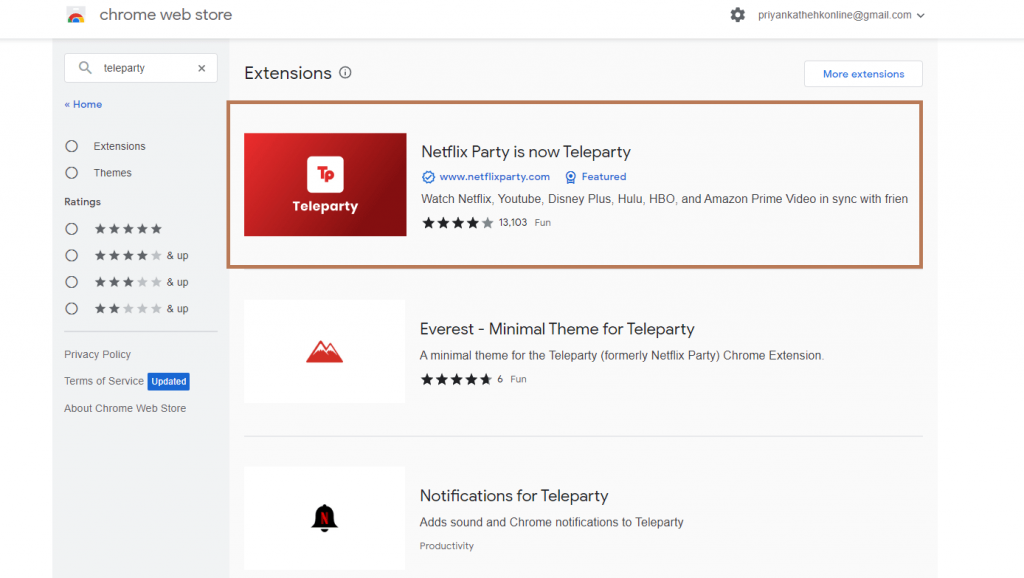
3: Click on the Add to Chrome button.
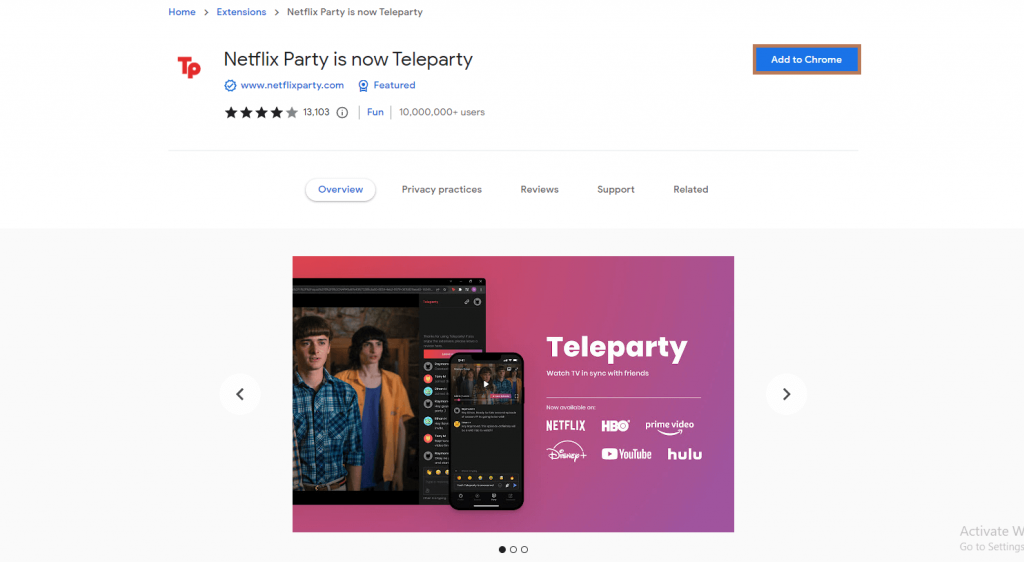
4: A pop-up will appear. Click on the Add Extension button.

5: This will add the Teleparty to your Chrome Extension.
6. Select Next on the Pin to extension slide.
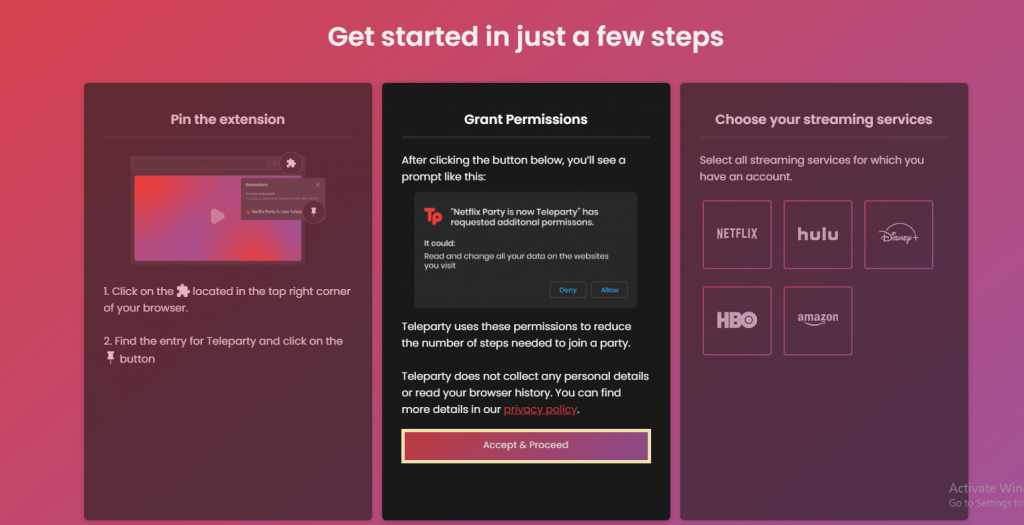
7. Click Allow to grant permissions to access Teleparty.
8. Select streaming services from the list.
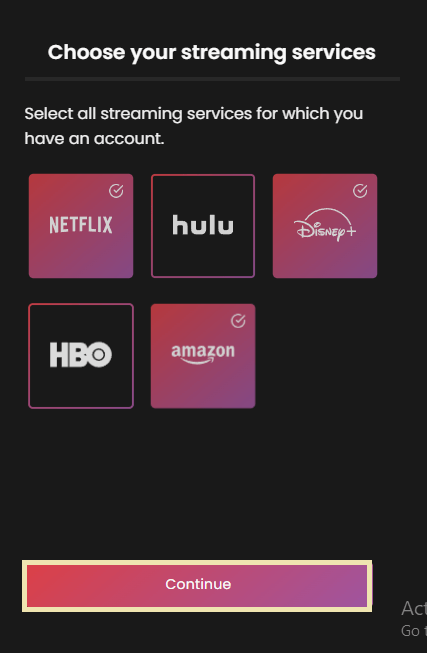
How to Connect Teleparty with Friends
1. Now, sign in with your chosen streaming platform account. I chose Netflix.
2. Start playing a video on Netflix.
3. The Teleparty extension will change the color from White to Red. Click on the extension.
4. If you are the only one controlling, select the Only I Have Control checkbox. Then, tap the Start The Party button.
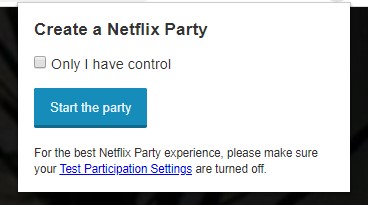
5. The extension will give you the party URL. Copy it and share it with the friends with whom you are watching this movie.
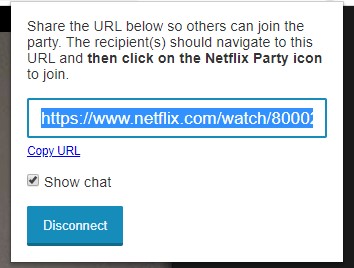
Note: Make sure everyone installs the extension to enable chat. Each Netflix login should be a premium member to access the videos on their computer.
Cast Teleparty to TV
Before proceeding, check whether your laptop or desktop is connected to the Chromecast’s Home WiFi network.
1: After completing the above steps, the video will play on all the computers that joined the party, and it will be synced to a single control or multiple controls.
2: While on the video screen, click on the three-dotted menu icon on the top right corner of your Chrome browser.
3: Click on the Cast button.
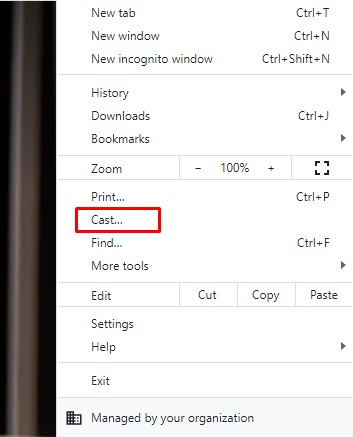
4: If your Chromecast is connected to the same WiFi network, the Chromecast device name will appear. Now tap on the sources drop-down and choose Cast Tab.
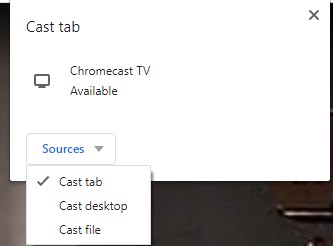
5: Now, click the Chromecast device name to play the video on your TV.
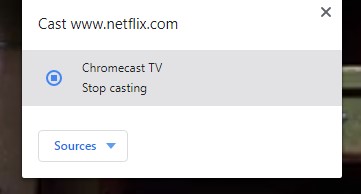
It is always fun to watch movies with your friends together. With the Teleparty, you can enjoy a movie night with a long-distance friend as well.
Features of Netflix Party
- Chat option available to communicate with your friends
- Synced video playback up to milliseconds
- Custom usernames, emojis, and icons are available.
- It is easy to create parties and join one.
- Chat badges, customizable nicknames, and reactions are available in the Premium version.
FAQ
No, YouTube TV is not available on Teleparty to host streaming parties.














Leave a Reply