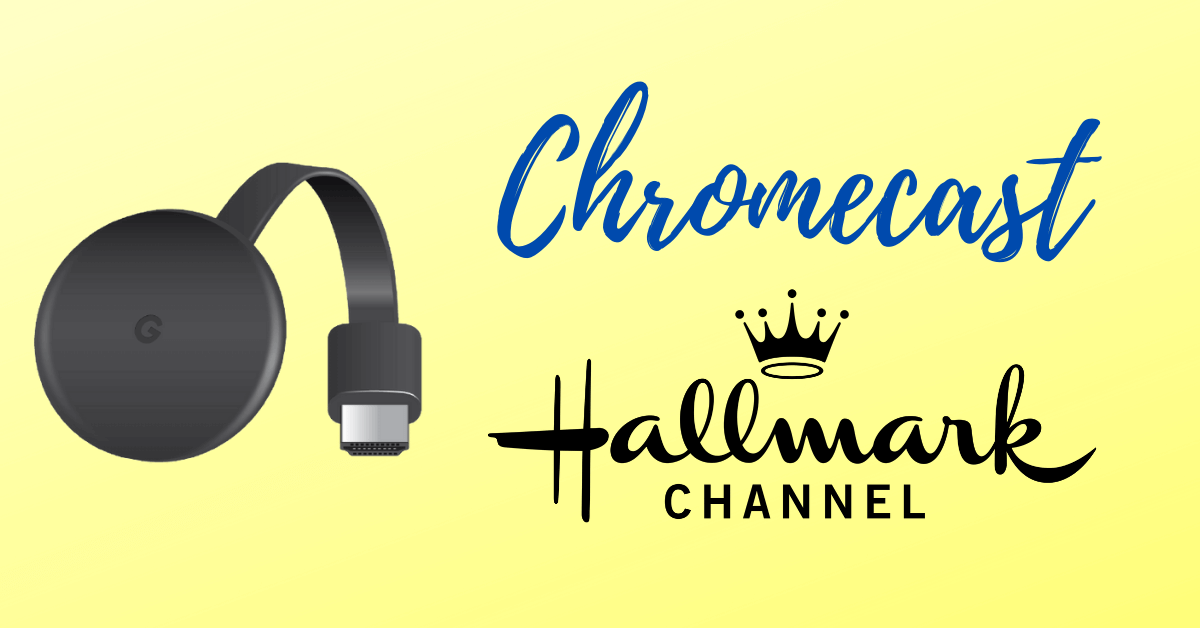Hallmark Channel is an American based pay-TV channel. It has a lot of original movies, TV shows, series, etc. All the content available on the Hallmark channel is family-friendly. Also, It is available as a TV anywhere app on Android, iOS, Roku, Amazon Fire TV, Roku, and web. If your device is not mentioned, then you can cast the Hallmark channel via Chromecast device to your TV.
Prerequisite
Before casting Hallmark channel to your device, make sure to follow the below steps:
- Connect the Chromecast device to the HDMI port of the TV/monitor.
- Ensure both the Chromecast and the casting device are connected to the same Wi-Fi network.
Chromecast Hallmark Channel from Smartphone
[1] Download and install Hallmark TV app from the Play store/App store.

[2] Launch Hallmark channel on your smartphone.
[3] Login with your cable/satellite TV provider.
[4] Click on the Cast icon from the top right corner.

[5] Select your Chromecast device from the list of available device.

[6] Now play any movie or show on Hallmark channel and it will be stream on your TV.
Chromecast Hallmark channel from PC
[1] Go to https://www.hallmarkchanneleverywhere.com/ from your Chrome browser.
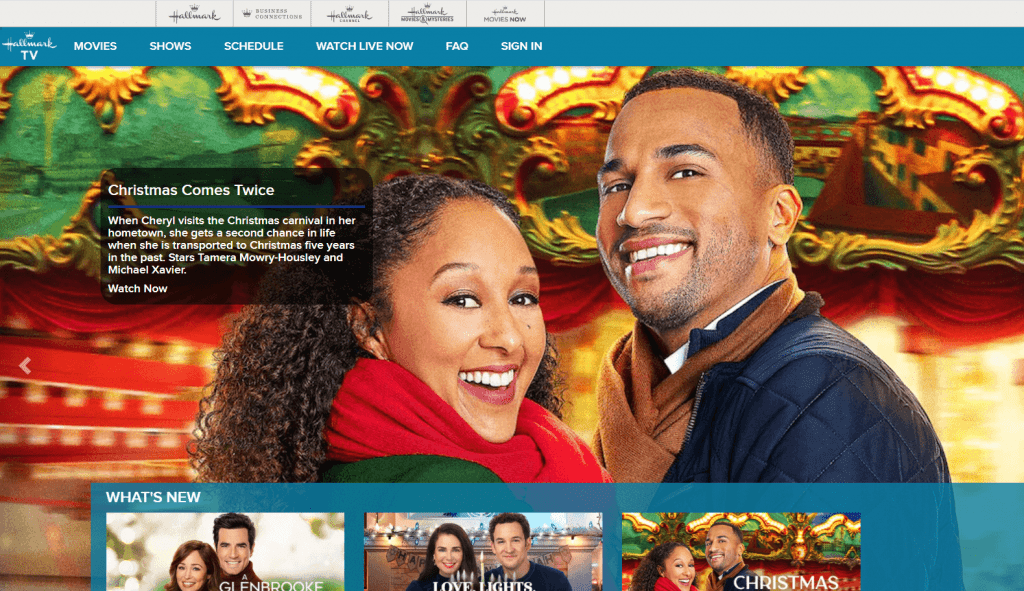
[2] Sign in with your Cable/satellite TV operator in which you have Hallmark channel subscribed.
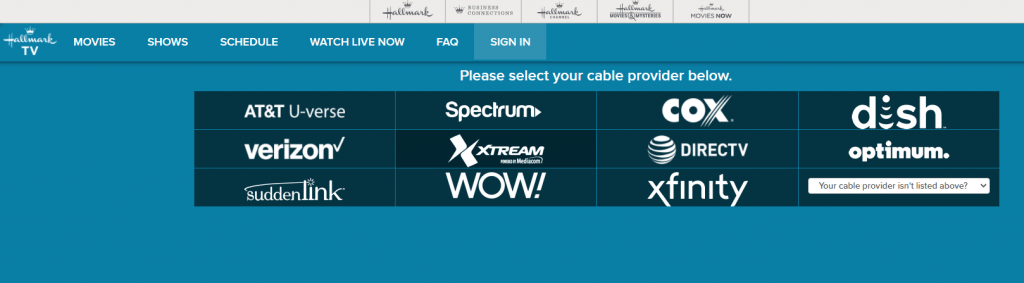
[3] Click on the Chrome menu from the top right corner.
[4] Choose Cast… option from the menu.
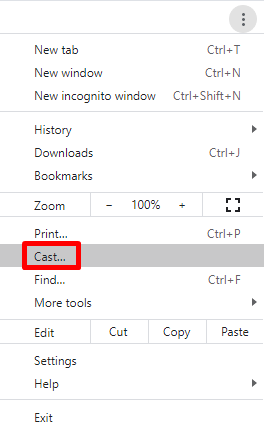
[5] Select your Chromecast device from the cast tab.
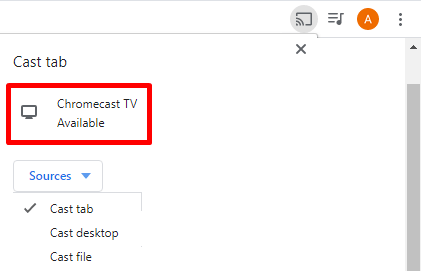
[6] Play any movie, shows or Live on Hallmark channel website.
[7] Now you can watch it on your Chromecast connected TV/monitor.
Related: Chromecast YouTube TV
Alternative way
- If you don’t have an active cable/Satellite TV subscription, they can have access to the Hallmark channel via Sling TV and cast to your Chromecast connected TV. In Sling TV, you need to have a Lifestyle extra pack along with any Sling TV package. Pricings are mentioned below.
- Lifestyle Extra – $5 per month
- Orange – $30 per month
- Blue – $30 per month
- Orange + Blue – $45 per month
- Also, you can watch the Hallmark channel on Frndly TV. It is available on Android and iOS devices from which you can cast to your Chromecast connected device. It has 7 days free trial along with it its package.
- Basic – $5.99 per month
- Classic – $7.99 per month
- Premium – $9.99 per month
These are some of the ways to Chromecast Hallmark channel to your Chromecast connected device. If you have any doubt on casting the Hallmark channel make use of the comments section below.