fuboTV is the best live TV streaming service for sports fans. I subscribed to fuboTV to watch F1 races. With the smartphone app, it is highly impossible for me to hold the phone for the whole race. As the fuboTV app is compatible with Chromecast support, I cast the whole race to my TV with a single click.
If you want to cast the fuboTV video content on your TV, this is the best guide for you. In this article, I research all the possible ways to cast the fuboTV video content on TV.
Ways to Chromecast fuboTV
There are three different ways to cast the fuboTV.
- Using Smartphone
- From PC: Using Chrome Browser
- From PC: Using Edge Browser
Pre-requisite
- Connect your Google Chromecast to your TV and set it up.
- Connect your smartphone or PC and Chromecast to the same WiFi network.
- Update the Chrome or Edge browser to its latest version.
How to Chromecast fuboTV from Smartphone
1: Launch the fuboTV app on your smartphone. If you don’t have the app, download it from the Play Store or App Store.
2: Tap the Cast icon at the top right corner.
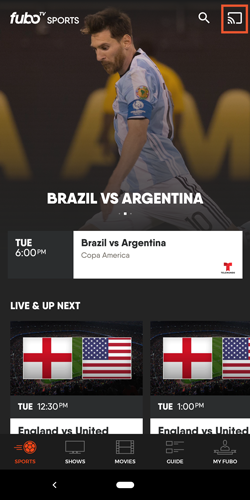
3: In the list of devices, select your Chromecast device.
4: When the casting is successfully done, you will notice that the Cast icon will look different.
5: Now, choose any video to stream. The video will play on your Chromecast-connected TV.

6: If you need to stop the casting, click the Cast icon again and select Stop Casting.
Note: In the fuboTV app, the Cast icon won’t appear if you have disabled the Location access. If the Cast icon is missing on the fuboTV app, make sure that the Location access is turned on.
How to Cast fuboTV from the Google Chrome browser
1: Open the Chrome browser on your PC.
2: In the search bar, visit the fuboTV website (https://www.fubo.tv) and hit Enter.

3: Now, click the three-dotted icon at the top right corner of the screen.

4: Choose the Cast option on the list.
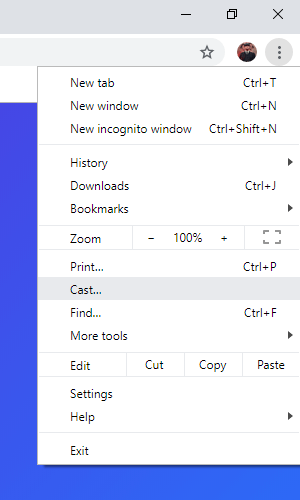
5: Hit the name of your Chromecast device.
6: Now click the Sources option and choose Cast Tab.
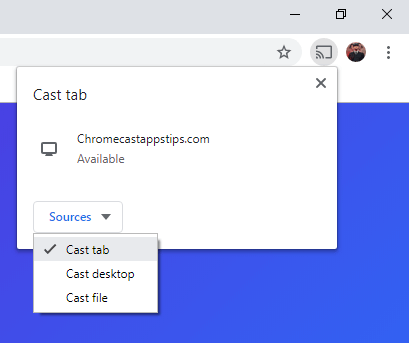
7: Choose any video, and the video will be cast to your Chromecast-connected TV.
How to Chromecast fuboTV Using Edge Browser
1: Open the Edge browser on your PC.
2: Go to the fuboTV website.
3: Click the Settings and more icon on the top. You can also use the Alt + F keyboard shortcut.
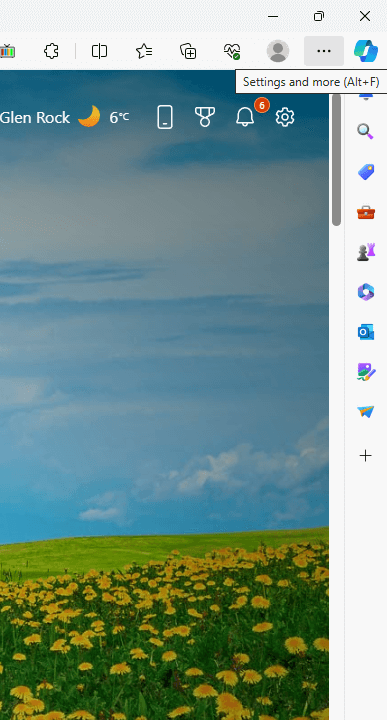
4. A pop-up will appear. Go to More Tools and select the Cast Media to Device option.
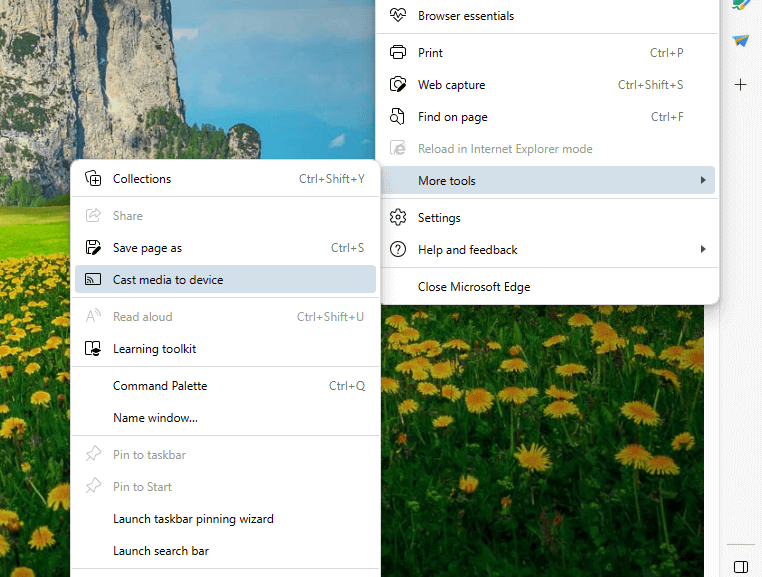
5. The browser will look for nearby cast devices. When your Chromecast is detected, tap on it.
6. Now, play any video content on the fuboTV website. It will appear on your TV.
7. To stop the casting, you can close the Edge browser.
Pricing
fuboTV provides three subscription plans. In addition, it also offers several channel add-ons.
| fuboTV Plan | Price | Number of Channels |
|---|---|---|
| fuboTV Pro | $74.99 per month | 170 Channels. |
| fuboTV Elite | $84.99 per month | 238 Channels |
| fuboTV Premier | $94.99 per month | 247 Channels |
| fuboTV Latino | $24.99 per month | 60 Channels |
Get any of these subscriptions from the fuboTV website. If you are a new user, you will get free trial for seven days.
FAQs
Yes, fuboTV works with all types of Chromecast devices.
Make sure to connect your Chromecast device and phone/ PC to the same WiFi connection. If the fuboTV app is still buffering, restart the Chromecast to fix the issue.
Yes. You can install fuboTV on Google TV from the Play Store.

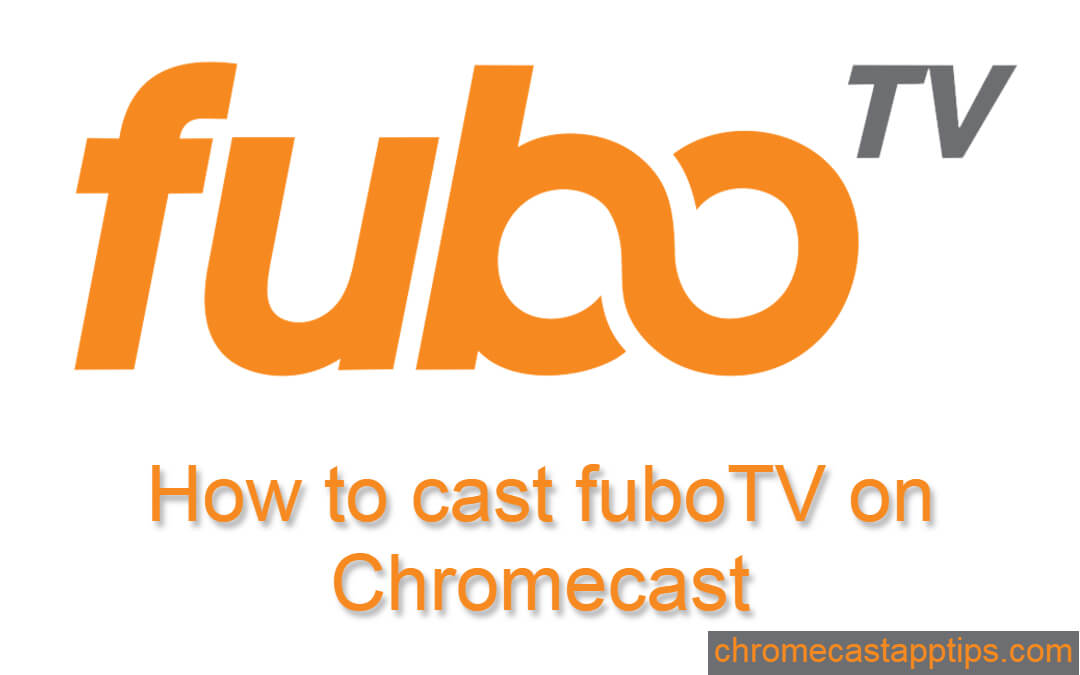












Leave a Reply